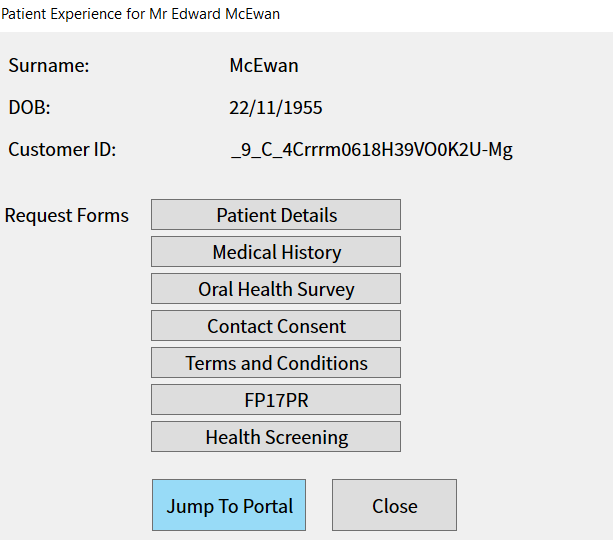...
| Expand | ||
|---|---|---|
| ||
If automation has not sent the forms your patients needs or the patient has made an error and needs to fill out a new one you can manually send forms to a patients portal by following these steps:
5. The patient can now sign into their portal and complete the forms |
Other Patient Portal Articles
Checking Form Completion (link to be added)