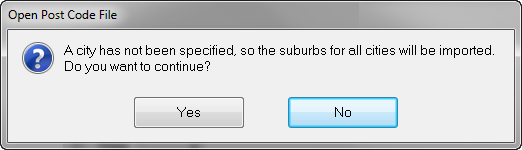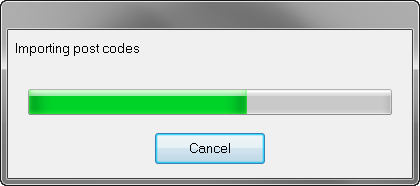Search these help files
...
This is used to install a 'lookup table' for new practice databases, so that when entering new patient information (or editing existing details), you are able to look up the patient's suburb and find out their postcode. Furthermore, once the post code details have been loaded into EXACT, when you enter the suburb correctly the State and Post Code fields will be automatically populated.
...
- Login as a user who has security access to import files. (If 'Import Post Codes' does not appear on your 'Configure' menu, you do not have access to it. Have your system administrator grant you access, or import the file for you).
- In the 'Configure' menu, select 'Import Post Codes'. A dialog like the following will be displayed:
- If you wish to only import postcodes for a particular state, select the appropriate state using the drop-down in the State field.
- To import post codes for all cities in the state, leave the City field blank, otherwise type the city name in the field.
- To update all patient files with the correct post codes, tick the checkbox. If not ticked, the Post Code file will still be imported into EXACT for you to use, but you will have to manually update the post codes.
- Click the button. If you left the 'City' field blank, the following message is displayed:
- Click the button to continue. The following message is displayed:
- A short time later, a message like the following one will tell you how many codes were imported:
- If you ticked the "Update patient codes" checkbox, the following is displayed:
- When this has finished the import window will close.
...