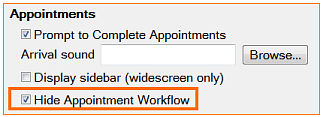| Live Search | ||
|---|---|---|
|
...
Open Configure > User Settings.
Select the User (in this example, "DEMO"):
Under the Appointments area, check (tick) Hide Appointment Workflow:
(You will only see this checkbox if you have EXACT version 11.3 or later, and the Appointment Workflow has been enabled under Configure > Practice Settings)
Click the Save button at the top of the page:
NOTE: If the User is logged on, he/she will need to close and re-open the Main (Appointment) screen to see the change.
To close:
...
Related Articles
| Page Tree | ||||
|---|---|---|---|---|
|