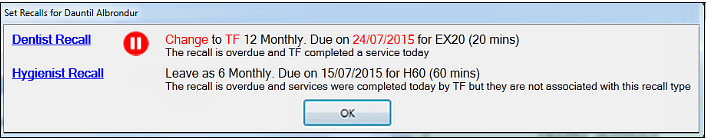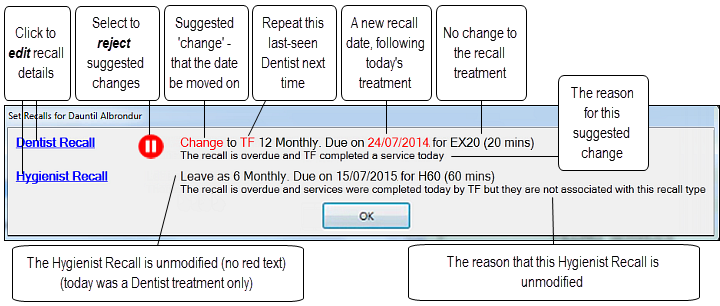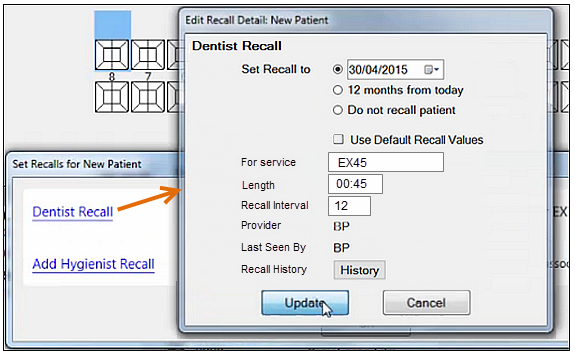Setting Recalls
When a Provider completes a treatment, EXACT prompts for confirmation of Recall details for that particular patient. The Provider can reject or edit suggestions before confirming the recall details.
Changes:
...
From EXACT version 11, the Recall Prompt is constrained:
Only Providers with the appropriate setting in the Recall Manager configuration see the Recall Prompt.
Receptionists do not see the Recall Prompt.
The Recall Prompt only displays when EXACT calculates that some patient recall parameter needs to change, in which case it identifies suggested changes in red text.
From EXACT version 11.3 SP6, the recall prompt allows Providers to either reject EXACT suggested recall updates:
...
, or re-instate them after rejection:
...
:
...
To set the Recalls based on EXACT suggestions
When Providers with the appropriate settings finalise a treatment, they are prompted for patient recalls.
For example:
The words in red text are suggestions from EXACT, following the treatment that the Provider is now completing.
There are three possible actions to perform with the screen:
Edit the suggested changes by means of the blue hyperlinks.
Reject the suggested changes by means of the
button.
When the recall details are correct, click the OK button.
To reject these changes, select the
button and then click OK. Note that once you reject the changes, the button toggles to
, which you can click to reinstate the suggested changes that you rejected.
To edit these recall details, click the blue Recall hyperlink/s, for an Edit Recall Detail screen, change the fields, then click the Update button:
To accept these suggestions and / or any edits that you made, simply click OK.
The information will then be updated in the Recalls Due area in the Patient's Recalls Tab.
...