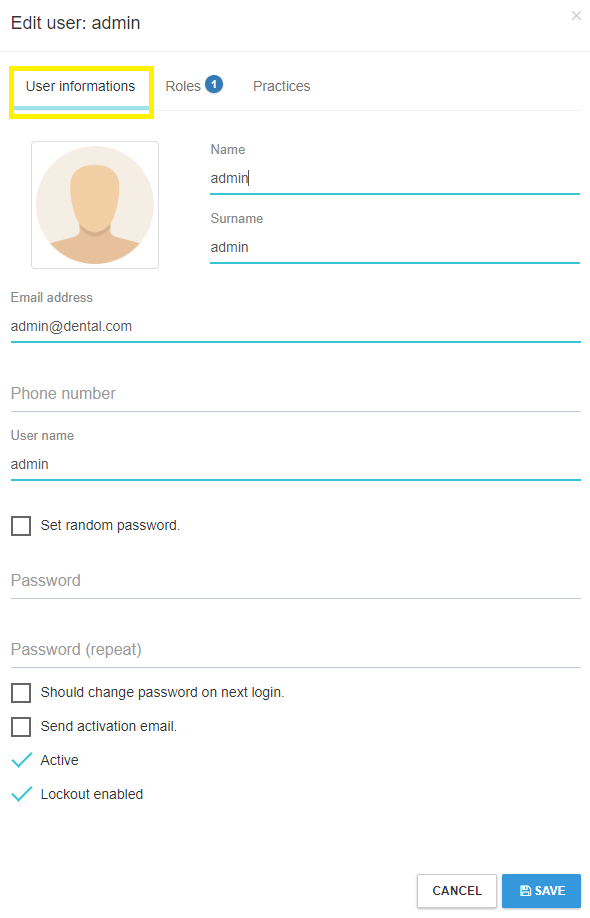...
The User information tab will show the current information of the specific user. An administrator can use this tab to manage and edit any change of information such as email, name and even reset
the password of the user. Simply edit the information and click the Save button.
The Roles tab will list all available roles that are currently configured. Each role has a list of permissions which will be applied to the user if selected. A user can belong to multiple roles.
Managing permissions for a group of users becomes simpler as the administrator can change the role's permissions which will affect every user under that role.
...