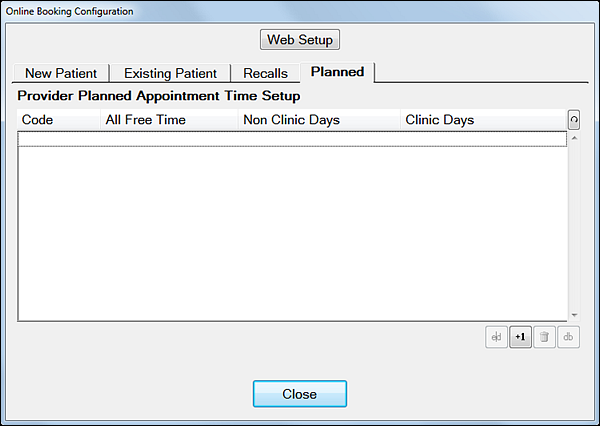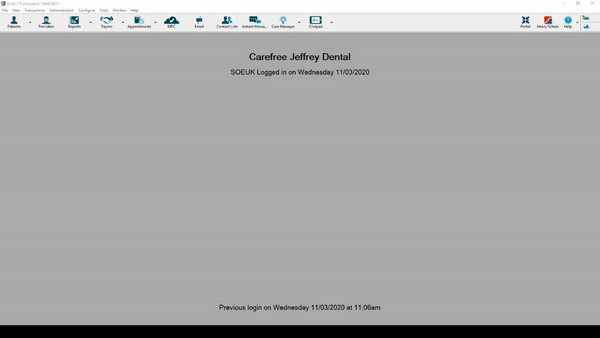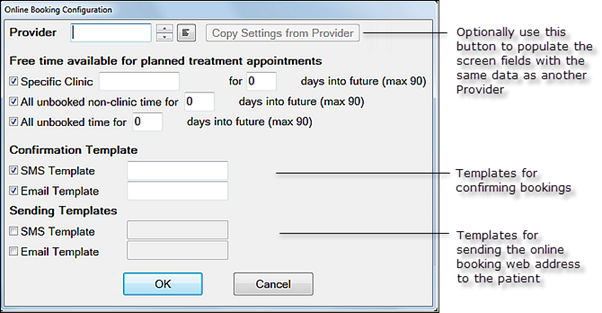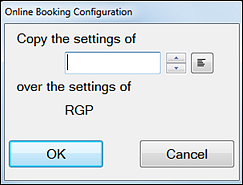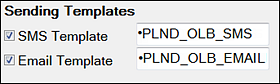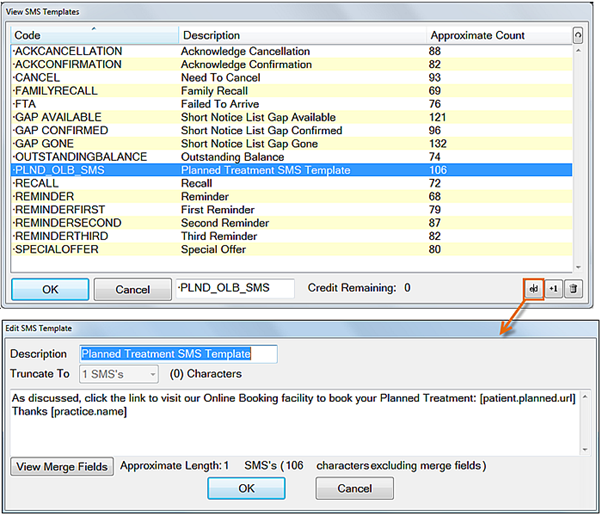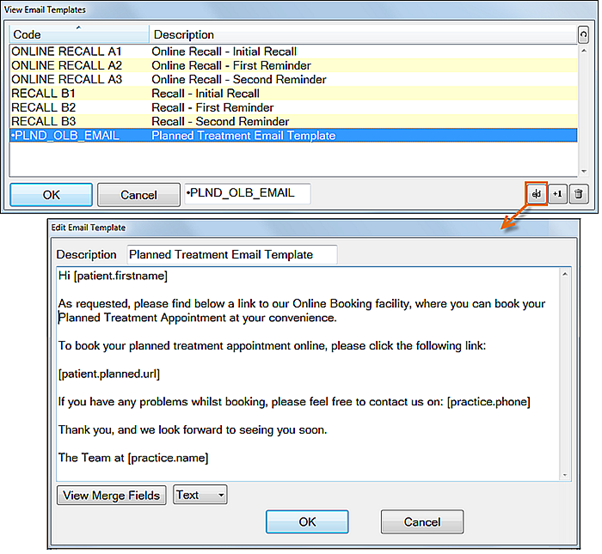...
Select Configuration > Online Booking to open the Online Booking Configuration screen.
Select the Planned tab:
Practice Manager users only:
Order of Appointments: In the case of a combined recall, this sets the order of appointments.
Maximum Minutes between appointments: Determines the gap between multiple appointments, should they be booked.
Emergency contact email: Error notifications are sent to this Email address.
Select the +1 button to open a window in which to configure a Provider for the planned treatment booking:
Provider: Select a Provider for whom you will set up the availability for bookings.
Note that you can optionally populate these fields by selecting the Copy settings from Provider button and then selecting the other Provider from the popup window:
Configure the Free time available for planned treatment appointments:
Specific clinic: Check (tick) this checkbox if you are limiting online bookings to one specific clinic.
All unbooked non-clinic time: Check (tick) this checkbox if you are limiting online bookings to all time available outside of clinics.
All unbooked time: Check (tick) this checkbox if you are limiting online bookings to all free time, whether in or out of clinics.
Setup Confirmation Templates (where the patient receives confirmation of the booking) in SMS and Email. Either use the same templates as for other booking types or create templates especially for treatment planning online booking.
Setup the Sending Templates (where the patient is sent an online booking link to a web page populated with the patient's planned treatment details). Either use the default templates provided for SMS and Email, or create custom templates.
Default Sending Templates:
Default SMS Sending Template (•PLND_OLB_SMS):
Default Email Sending Template (•PLND_OLB_EMAIL):
...