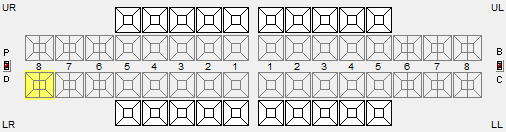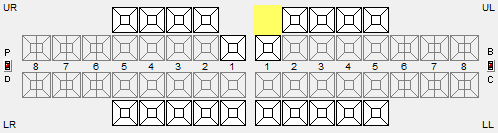...
To chart unerupted teeth on children you will need to use the a service code : with a chart graphic set to “Eruption” such as ERUPT-EXFOL
...
To chart unerupted teeth on children
...
Set the Base/Current chart switch to the "B" (Base) position.
Select the ERUPT-EXFOL (or alternative Eruption) service; this can be found within the Base Chart List.
Hold down the left mouse button and drag over the permanent teeth, from the upper right 8 (UR8) to the lower left 8 (LL8).
A box will be drawn and when you release the mouse button, you will notice that the permanent teeth are ‘greyed out’:Hover the mouse cursor over one of these teeth and you will see that it is marked as 'Unerupted'.
If a child has the UR1 and UL1 present, using the same code ‘ERUPT-EXFOL’ click on these teeth and they will be reinstated as permanent teeth. The URA and ULA teeth can be removed by clicking on them.
As the child’s teeth erupt you will be able to update this. Hold the mouse still over the space where the URA and ULA were and you will see the teeth are marked as exfoliated.
...