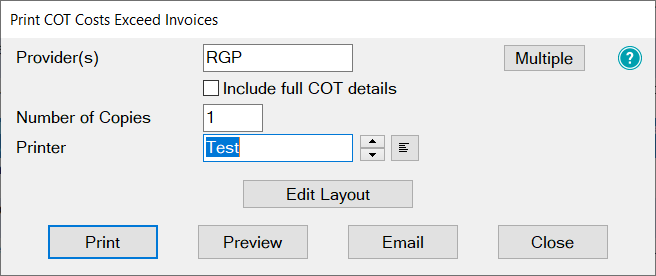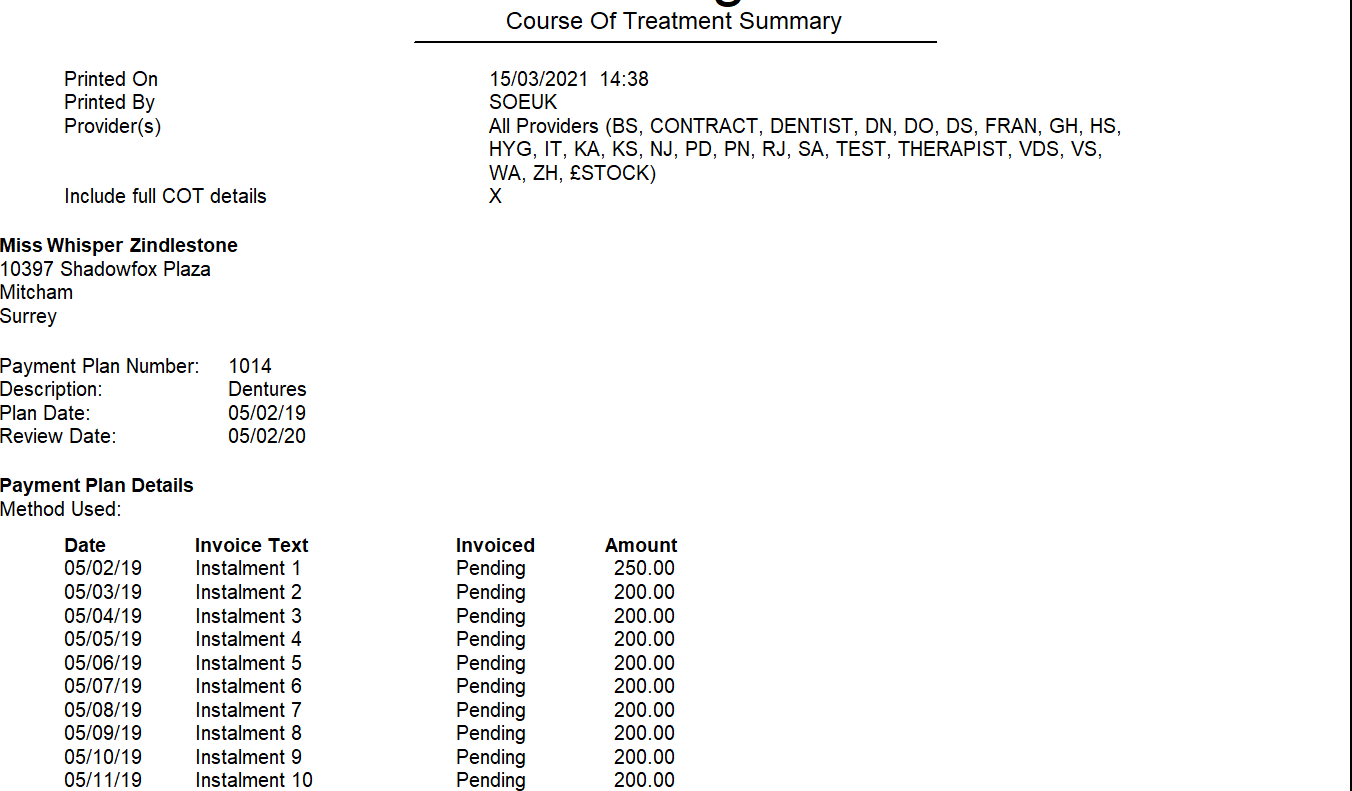...
From the Reports menu (Administration > Reports) select "COT Costs Exceed Invoices":
Enter a provider code in the "Provider(s)" field, or click in the field and use the or button to select one.
For multiple providers, click the button and select the providers you want to include.
For providers belonging to a particular Provider Category, enter a Category code in the "Provider Category" field, or click in the field and use the or button to select one.Click in the "Include full COT details" checkbox if you require the details on the report.
Click the button the Preview button if you want to check the report details before you print it, otherwise click the buttonthe Print button.