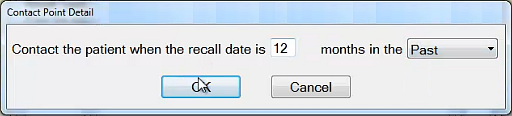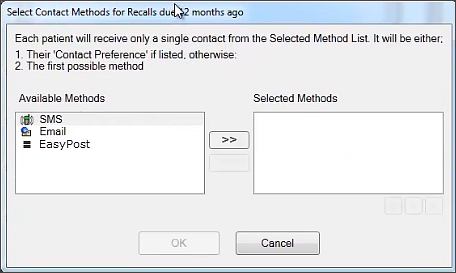EXACT EXACT can be configured to automatically send recalls by SMS, Email and / or EasyPost.
...
This will display the Recall Automation window
...
To configure EXACT EXACT to automatically run recalls every day tick the Run Recalls Automatically checkbox
...
To configure EXACT EXACT to either include or exclude Hygienists in automated recalls
...
To create a Contact Point:
Click the Add Contact Point hyperlink:
Complete the details in the Contact Point Detail screen, and then click OK:
You will see a Select Contact Methods screen, for adding methods to the Contact Point (how EXACT EXACT will contact a patient):
...
(In the above example we are working with the default All Patients group, for which we will be adding templates. However, what if you want to use different templates for some people within that grouping? Or what if you want to use a custom template per Provider?
In this case you need to Add patient groups, and specify the particular templates per group. When EXACT EXACT then sends recalls it will first try the custom group before trying the All Patients group.
...
Any dropdown option that you leave blank will simply be ignored by EXACT EXACT.
As you highlight a dropdown, a selector appears next to it:
...
Check the ordering of your Contact Methods:
When recalling, EXACT EXACT will attempt contacts in the specified order of Contact Methods, unless the Patient has a preference registered in the Patient File, in which case EXACT EXACT will use that preferred contact method.
For a Patient without any registered preference, EXACT EXACT will try to contact a patient by means of the first method, and if this fails, it will try the next, and then the next if necessary:
...
Select it and then click the Edit (e|d) button:
...
or
You can also edit by clicking a contact method from the Recall Automation screen:
...