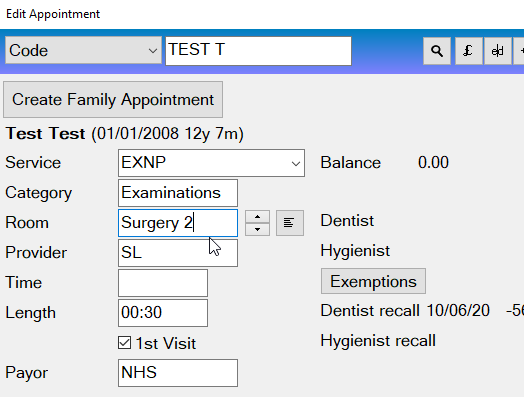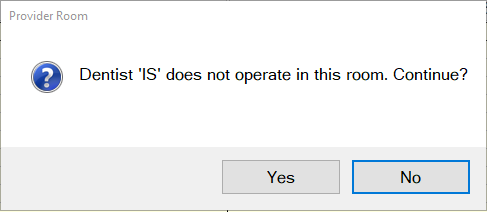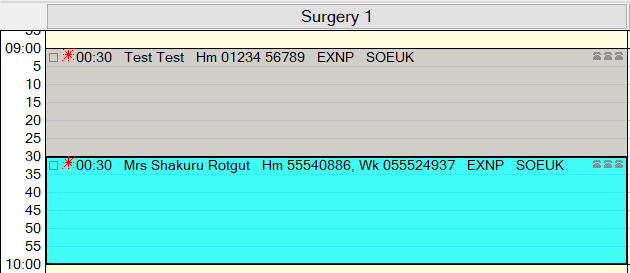With Rooms enabled (See: Setting Up Appointment Book Rooms) you will need to make sure that the room, as well as a provider is chosen for each appointment being booked.
If you haven’t selected certain providers to operate in specific rooms you will see the following error message when booking appointments for them in those rooms.
If the provider is going to be working in this room permanently it would be better to add them to the room.
See: Setting Up Appointment Book Rooms