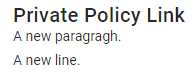The appearance of the Privacy Policy Link on the Patient Portal can be improved by using Markdown (from build above 13.293). It can be specified by what text to be shown and whether they are in Bold, Italic, or both. It can be an actual hyperlink or it can be shown as an image to be clicked on. Probably a lot more than you can expect.
By default, if a standard URL is saved in the setting (must start with HTTP or HTTPS), we will set it as a hyperlink with text showing as “Private Policy Link” on Patient Portal.
...
Format the Text
Basic
italic: Add * to both side of the text.
bold: Add ** to both side of the text.
bold and italic: Add *** to both side of the text.
To make a part of it in special colour:
Use round brackets for the text to be coloured, then add curly brackets right before that with colour name inside. e.g.
This is a {red}(RED) text => This is a RED text
There is a big list of standard colours you can choose from. If that is not enough, you can choose any colour at all by working out its RGB value in Hex and entering it with a #. e.g
This is a {#20175A}(dark purple) text. => This is a dark purple text
See the list of more colours here.
More Example:
Colours: Normal {Red}(Red) {Blue}(Blue) {Green}(Green) {Yellow}(Yellow) {Orange}(Orange) {Brown}(Brown)
Bold: **Normal** {Red}(**Red**) {Blue}(**Blue**) {Green}(**Green**) {Yellow}(**Yellow**) {Orange}(**Orange**) {Brown}(**Brown**)
Italic: *Normal* {Red}(*Red*) {Blue}(*Blue*) {Green}(*Green*) {Yellow}(*Yellow*) {Orange}(*Orange*) {Brown}(*Brown*)
Bold Italic: ***Normal*** {Red}(***Red***) {Blue}(***Blue***) {Green}(***Green***) {Yellow}(***Yellow***) {Orange}(***Orange***) {Brown}(***Brown***)
...
Make It a Hyperlink
Example:
Code Block This is *italic*, **bold**, ***bold and italic*** textThis is italic, bold, bold and italic text
Headings and paragraphs:
Headings: Add ###### in front of the heading text (reduce the number of # will make the heading in bigger font).
A new paragraph: Use <p> and </p> on either side of the text in new paragraph. You don’t have to have it for the first paragraph.
Line breaker: Add <br> to break the line within a paragraph.
Example:Code Block ######Private Policy Link<p>A new paragragh.<br>A new line.</p>
Make It a Hyperlink
A clickable hyperlink: Add angle brackets around the Private Policy Link URL (must start with HTTP or HTTPS).
Hyperlink with specific text: Add square brackets around text of the hyperlink and followed by round brackets with the Private Policy Link URL
...
(must start with HTTP or HTTPS).
Images can be added to the Private Policy Link by starting the line with an exclamation point, then putting a friendly name for the image in square brackets, followed by a link to the image in round brackets. The image must be available on the open internet without credentials being required. Not all images will work and some experimentation will be required to get the effects you want.
Example:
...
An image can also be clickable: Enclose what you had for image with square brackets then followed by round brackets with the Private Policy Link URL (must start with HTTP or HTTPS).
Examples:
| Code Block |
|---|
1. <https://henryscheinone.co.nz> 2. [Click the URL](https://henryscheinone.co.nz) 3.  4. [](https://henryscheinone.co.nz) |
The Last Example
With the following Markdown typed in the Private Policy Link setting, a patient will see on the website (link and image both clickable and can lead to the page):
| Code Block |
|---|
##### Welcome!<p>Please view our ***Private Policy***: <br>[Click this *Private Policy Link*](https://henryscheinone.co.nz)</p><p>[](https:// |
...
henryscheinone.co. |
...
nz)</p> |
...