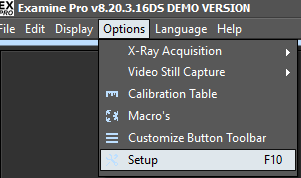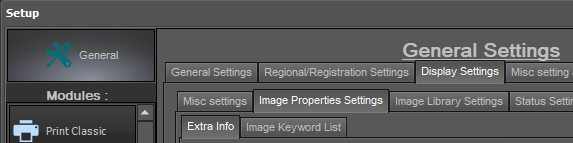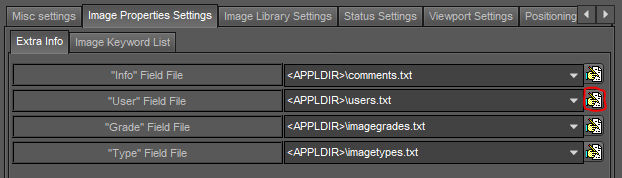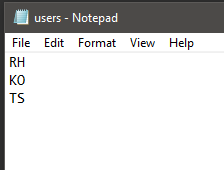...
...
...
...
...
...
| name | Adding users to ExPro.docx |
|---|
| Note |
|---|
PLEASE NOTE: This must be done on the PC that the user will be using, as the settings will only change on the PC where they have been applied. |
Instructions
Navigate to Options → Setup
In the first screen, select the ‘Display Settings’ tab and then ‘Image Properties Settings’ tab.
Click on the ‘’User’’ Field File edit button at the end
Enter the initials of the users required, then click File and Save.
Click the Exit button to close the window.
Click the Exit button in the General settings window in ExPro.
| Note |
|---|
DO NOT CLICK SAVE CHANGES ON THIS PAGE - otherwise you will have to close EXACT and relaunch. |
...
The user will now be able to add their name in the properties section when saving x-rays.
...