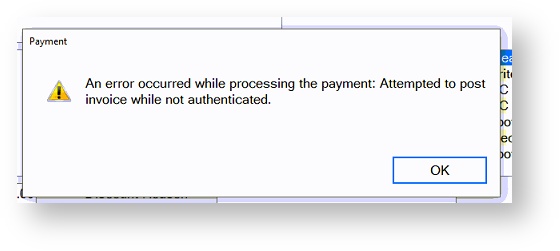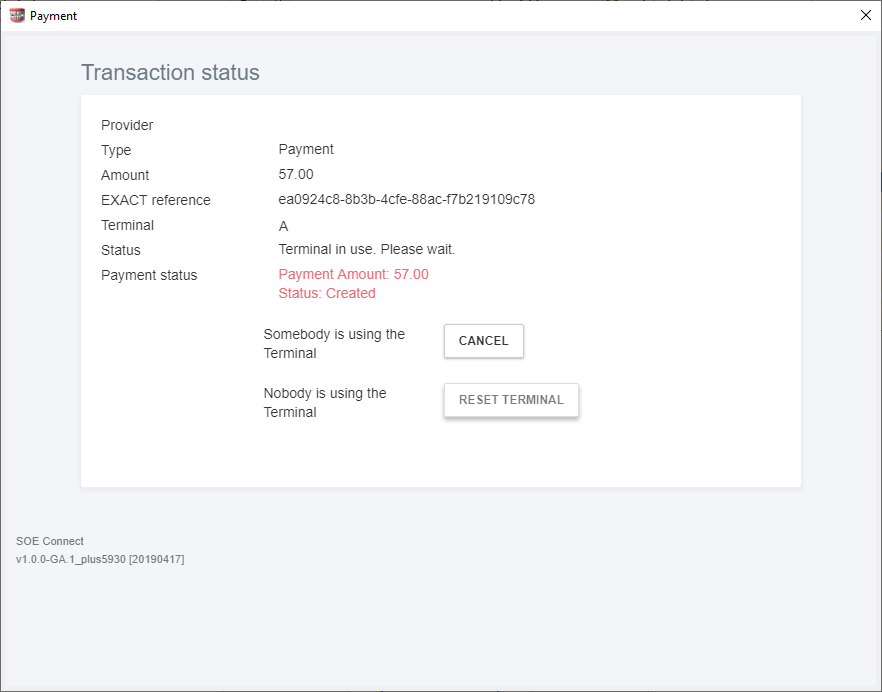Unauthenticated error message
This error is shown when the user is not Authenticated through SOE Connect at the time when this message is displayed.
Possible scenarios:
- The user used the old EXACT login credentials (not authenticated through SOE Connect) and tries to process a payment that requires SOE Pay, as the user is not connected through SOE Connect, they won't have access to the payment feature.
- If the User has logged in via SOE Connect, the authentication token may have timed out after 12 hours of leaving EXACT open.
Solution: re-login to EXACT using SOE Connect credentials.
Grayed out "RESET TERMINAL" button
Only users who have the “manage terminals” permission on their SOE Connect account enabled have the ability to
perform terminal related actions including “reset terminal”. (This permission is off by default so as to prevent non-authorized users from overriding live transactions).
Solution:
- Have a user with Admin user role permissions login and perform the Reset terminal.
- Check the “manage terminals” permission for the user, this user will now have this button enabled as well as other terminal related functionalities (activation etc.).