Click the Portal button at top right of the screen:

- or -
Select Help > Support Portal...
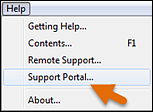
For registered users access to the Software of Excellence Portal is seamless from within your practice software, requiring no login... simply click the Portal button:

This seamless login functions on your Practice ID, which you can see by going to Configure > Practice Information, and locating towards the bottom of the Practice Information screen:
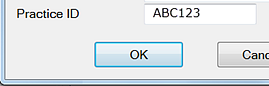
If your Practice does not have a Practice ID entered in this field, when you click the portal link you will be directed to SOE Support to enable the link.
SOE Support will simply enter a number in the Practice ID field and Save the screen to enable your access.
From within your dental practice EXACT software, either
Click the Portal button at top right of the screen:

- or -
Select Help > Support Portal...
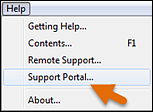
You'll need your Practice ID (viewable from within EXACT at Configure > Practice Information).
Browse to the Portal (http://portal.softwareofexcellence.com) and log in with your Practice ID.
To view your Practice ID
Go to Configure > Practice Information and locate it towards the bottom of the Practice Information screen:
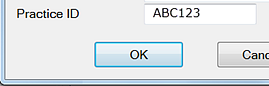
Note that Email communications from Software Of Excellence will be to your registered practice Email address only. If you are unsure which Email address is registered, please contact the Support Desk to confirm.
Overview
Software of Excellence (SoE) provides an exclusive online customer Portal for those customers with a Support agreement: http://portal.softwareofexcellence.com
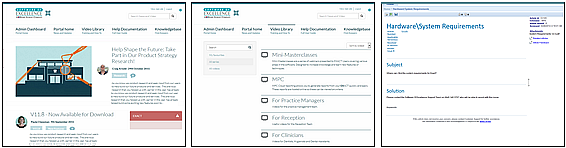
Portal users can
Change Password.
View a Support Portal Tour video as an introduction to the site.
Check for news and updates.
Watch training and support videos.
Download software updates and upgrades.
Download Payor Fee files.
Explore the Knowledge Base using its FAQ, bookmarking, navigation, article download, article print and article Email.
Find out about exclusive new features and products.
Link to the Help documentation