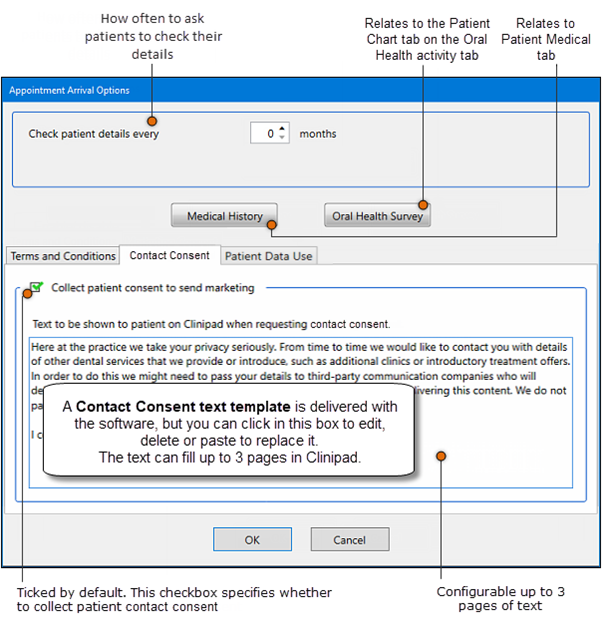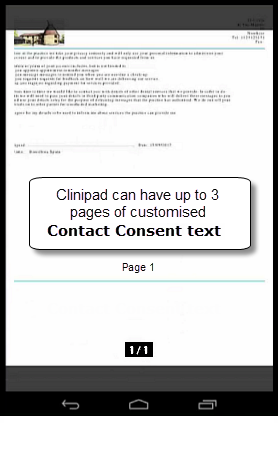| Live Search | ||
|---|---|---|
|
...
This option is for practices that have been using terms and conditions on the computer for a while, but then need to update their terms and conditions, meaning those that have already signed must sign again. Choose this option and the date the change occurred to make patients receive a request to sign, if they haven't yet signed the updated document.
To edit Terms and Conditions:
(This is the plain text statement for the patient to sign)
Type the changes or paste (CTRL+V) from an existing terms and conditions document.
Formatting is limited to spacing and carriage returns.
Configuring Arrival Procedures for Contact Consent
Select Configure > Appointment Book, and in the Appointment Book Setup screen, select the Arrival Options button to display the Appointment Arrival Options window.
In the Appointment Arrival Options window, select the Contact Consent tab:
...
If the Receptionist fails to capture Contact Consent at arrival, EXACT will then prompt again at departure, from the Departure Task List:
...
Related Articles
| Page Tree | ||||
|---|---|---|---|---|
|