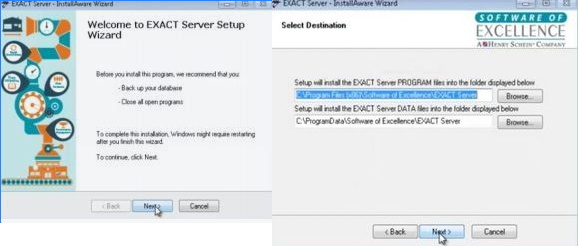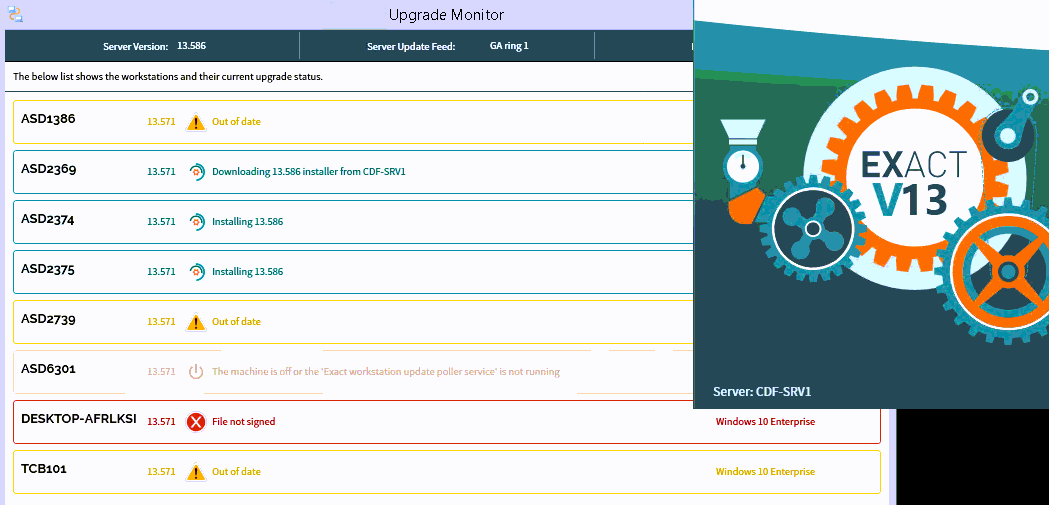...
In most circumstances, we advise setting the time to be between 11pm-3am to ensure it is outside of practice opening hours.
If you have a third party backup, the upgrade will need to be scheduled to run at a different time to the backup.
On your chosen day, the server and workstations should be left turned on, although we advise to turn off the monitors/screens to save power.
| Tip |
|---|
Check your Automatic update scheduleTo check if you’re already enabled for EXACT Automatic Updates, log into EXACT, click Help then About to see your Update Schedule. If this shows a day/time then this is when your system checks for new versions and updates if a new version is available (Visible from v13.191+) |
...
| Info |
|---|
Our new installer automatically backs up your data before the upgrade begins so you don’t have to! |
Click Hereto download the latest version of EXACT
Once the download has finished, run the file. The New Web Installer will check what EXACT version you are currently using and if the server requires an EXACT update.
If it does not require an update the black window will notify you of this and you can press any key to exit.
If you do require an update the new version will begin to download and launch an install wizard.
Simply click next until the process begins. Leave the install and Data path as default (C:\Program Files (x86)\Software of Excellence\EXACT Server) and click “Yes” to upgrade the databases (you may have a “Demo” as well as the live data)Once the EXACT Server installation is complete the Workstation Monitor will have appeared on your screen, any current/active workstations that are turned on should automatically update within a few minutes and turn green.
It is best to log into EXACT on a few workstations to confirm they’re working ok and not fully rely on the upgrade monitor screen as it can take a while to refresh.
For installing EXACT workstations see: /wiki/spaces/EXACTKB/pages/339641941