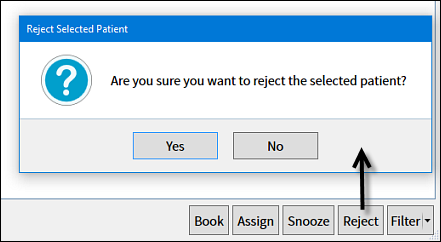...
In Care Manager, select a listed open treatment or use CTRL-click to select multiple.
Click the Reject button.
Confirm Yes when prompted:
The status in the Status column changes to Rejected.
NOTES:
When you Reject an open treatment, it is not deleted, it is simply assumes the Status of Rejected. Rejecting does not affect the Course of Treatment.
Rejected opportunities don't by default display in the list.
Related Articles
| Page Tree | ||
|---|---|---|
|
...