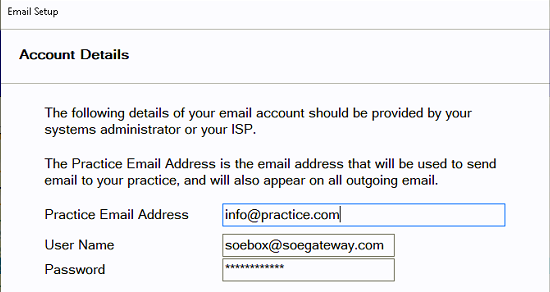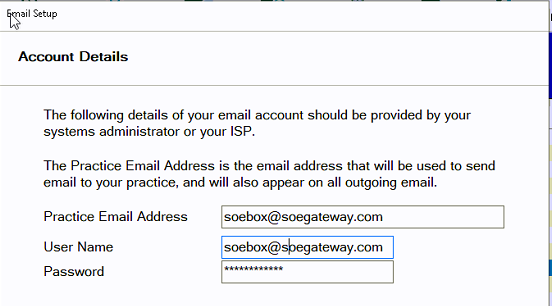In the previous article we discussed how to add an SPF record to the domain and it’s importance, if you have not read that please do so by clicking SOEGateway SPF Instructions. As noted at the bottom of the article not all masked email addresses have the ability to add a custom SPF record.
If you own the domain/website you have this ability as mentioned in the previous document, but for those practices using a home or personal email address provided for free by Hotmail, Gmail, BTInternet (but not limited to) you cannot add add a custom SPF record.
| Info |
|---|
#Approach 1 |
In this case scenario you must re-route your emails directly to the email providers email servers. Currently @soegateway.com is sending on ‘behalf' of your email address, where as by re-routing the emails directly to your providers email servers you cut the middle man (soegateway.com) and will no longer fail SPF Record checks.
This is your only
...
real solution (one more further down) once these changes have been made emails will continue to Send & Receive as they always have done (minus the risk of them going to spam etc).
For guidance on doing this please see
Setting up an Email account in EXACT| Info |
|---|
#Approach 2 |
There is another solution and that is to not mask email address at all. This approach is less than ideal and is the least favourable by most practices as means the patient will see the @soegateway.com email address and their reply will come back into EXact rather than your Outlook or Web mail system.
See the example below. Note the correction of the mismatching Practice email & Username.
Before
After
It is for this reason we would advise using approach 1 as mentioned at the top of the article.
| Tip |
|---|
If you have any questions or issues with the above changes please email emailhelp@soeuk.com |