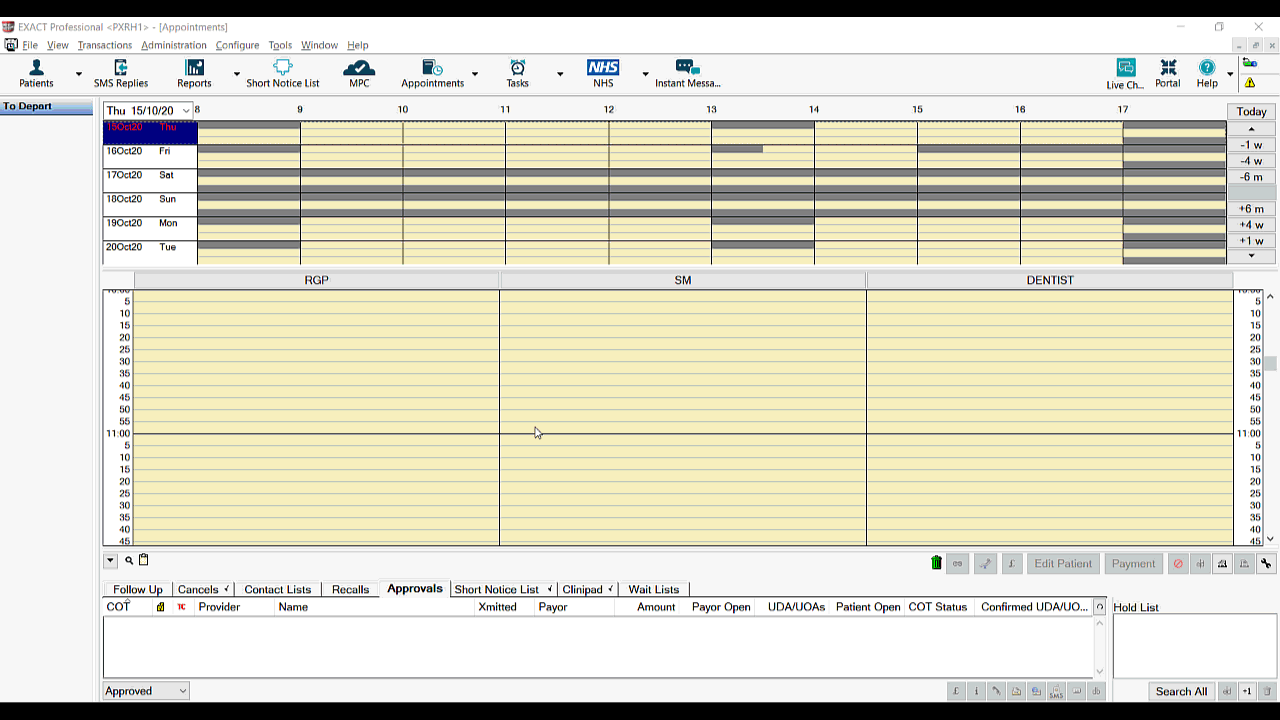You are viewing an old version of this page. View the current version.
Compare with Current
View Page History
« Previous
Version 5
Next »
You can see which forms have been completed and which are still outstanding by using the Arrivals Tab on the Appointment Book. You can change the date and see in advance of the appointment who has completed their required forms
Adding the Arrivals Tab to your Appointment Book
Go to File->Appointments and click on the appointment book you are using
Click on the spanner in the bottom right.
Tick ‘Select which tabs for your activity bar’ and click Next
Click Next again.
Highlight Arrivals on the left side and click on the >> button to move to the right.
Click Finish
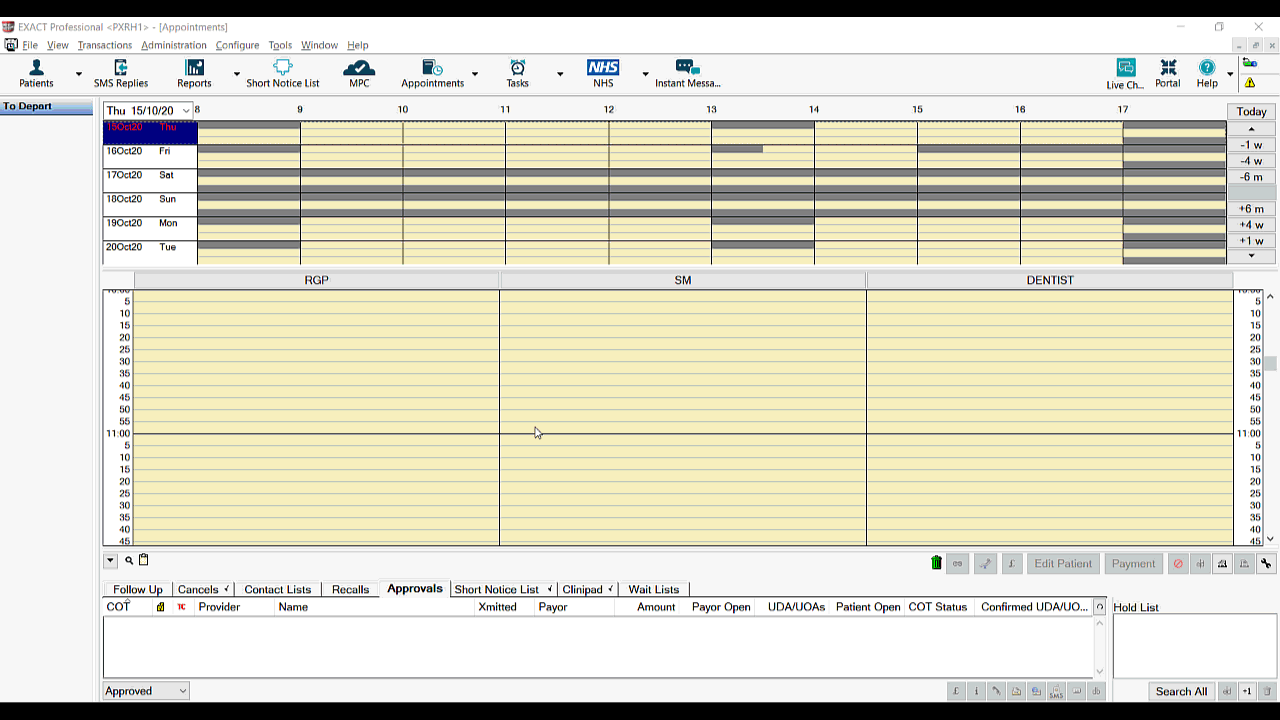
What the Form icons mean

Only the relevant icons will be displayed depending on applicable forms for your practice.
Other Patient Portal Articles