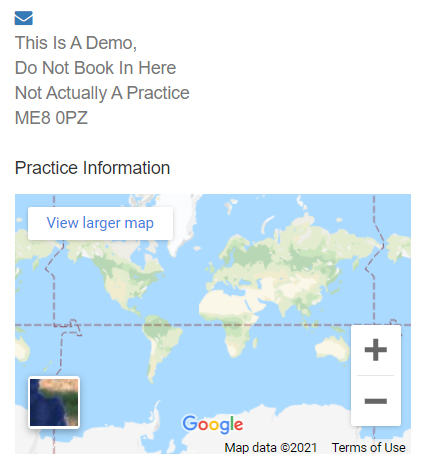Incorrect
Correct
If on your Online Booking page it shows a map of the world or the wrong location for the practice follow the below steps to rectify this.
The location is determined by the address in Configure - Practice information within EXACT and what google result that address search returns. Therefore it’s googles search that is in control of the result but there are a few things to try to get the search working and finding your practice.
If the map is showing the world the address is not recognised by Google Maps. Check if the address is correct in practice information and correct it if it is wrong.
If/once the address is correct and but it is still showing the wrong map:
Check if the address is recognised on https://www.google.com/maps.
The practice can get the address added to Google Maps by following the instructions on https://support.google.com/maps/answer/6320846?hl=en
The practice can get the address corrected on Google Maps by following the instructions on https://support.google.com/maps/answer/7084895?hl=en
Test with google searches for your practice and see which address searches are the most successful and try to replicate these within the practice information screen in EXACT. i.e, even commas, changing “road” to “rd” etc can make a difference.
It can take up to 30 minutes before these changes will update on the webpage.