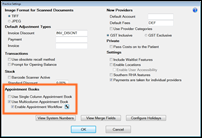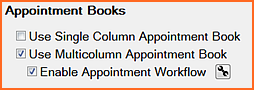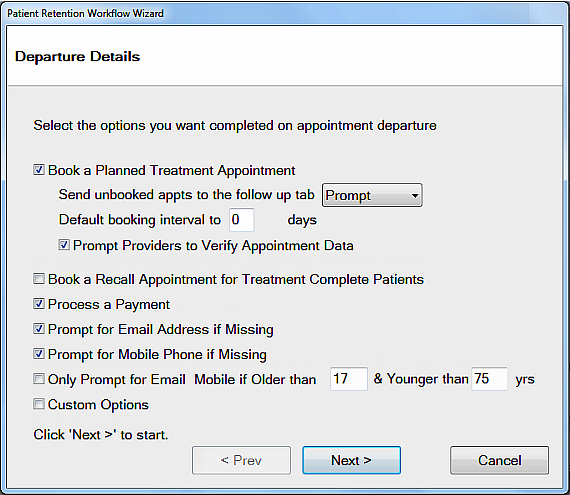Select Configure > Practice Settings to display the Practice Settings window.
Under Appointment Books, select as follows:
NOTE: First enable Multicolumn Appointment Book before enabling the Appointment Workflow.
Select the spanner icon to display the Appointment Workflow Wizard at the Departure Details screen: