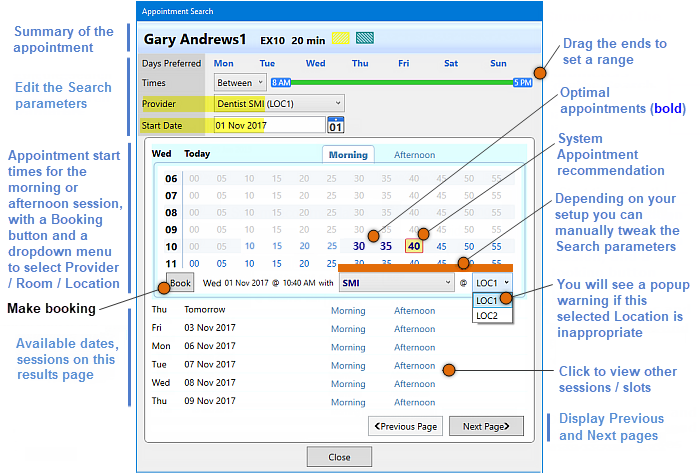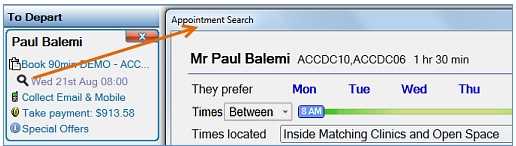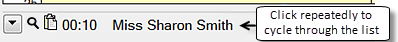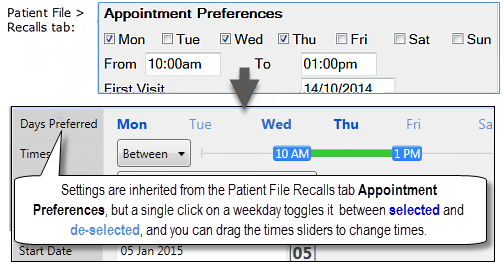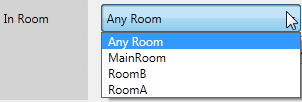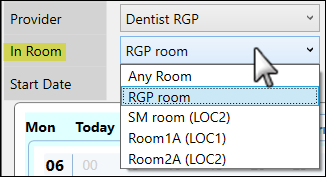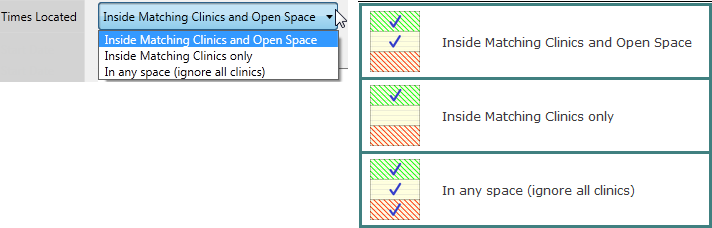The Appointment Search tool allows Receptionists to see all available appointment book gaps and guides them progressively towards identifying the optimum gaps based on the patient's preferred dates & times of day.
The Appointment Search is particularly beneficial for practices with complex appointment books, especially those with clinics, blocks and rooms used by more than one provider type (e.g. Dentist and Hygienist).
Appointment Search auto-displays the recommended day, session, and start times, but the Receptionist can flexibly change options in discussion with the patient.
The search returns appointment optimum options that are adjacent to others in the book, thereby preventing the appointment from being located in the middle of a large un-utilised smaller gap.
It is possible to search for a single Provider in multiple Locations (for example, DentistA practices in Location1 during the week and in Location2 on Saturdays).
Hold List:
Multiple appointments in the Hold list: If two or more appointments are placed on the hold list, then the original multi-appointment search function will be used. In all other cases the single appointment search will occur.
Initial auto-display of the patient preferences (days and times) as recorded in the Patient Preferences area of the Patient File > Recalls tab:
NOTE: Any modified preferences for this appointment are NOT saved back to the patient file.
If the appointment book uses Rooms to book appointments the search preferences will contain a room selector:
If the appointment is already selected to be in a particular room, this will be defaulted, but if not it will be set to Any Room.
Use the dropdown menu to select any specific room, or set it to Any Room.
For practices that use multiple Locations with Rooms, the dropdown menu may include Rooms across two or more Locations. For example:
If your practice uses clinics, and has set some clinics in the future the search preferences will contain a "Clinics" selector. The default option is Matching Clinics and Open Space.
Recall Appointments default to the recall date, and the earliest selectable date will be configured in the "up to xx days before" setting in the Recall setup.