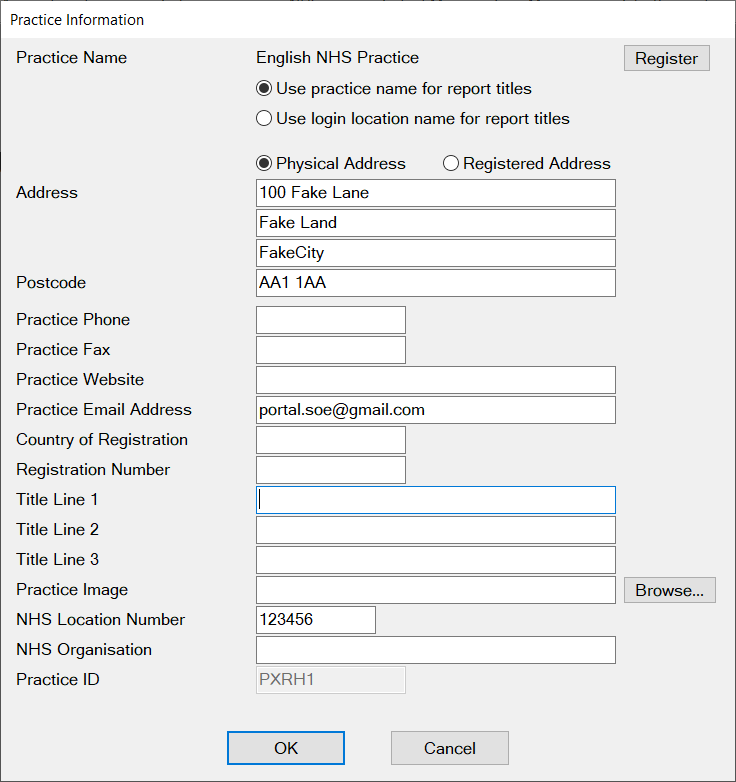Your practice information will of been entered as part of your setup. If our practice details change these can be updated in EXACT.
Updating the practice information will update it for all documents where you have used these merge fields, saving you having to update the details for each letter/email templates.
To update Practice Information select Configure > Practice Information to display the window:
The practice address is important when using Online Booking as Google uses the address to determine what shows up on the Online booking page to your patients. See Online Booking is showing the wrong Google Maps location for my practice
The Practice Name cannot be changed by users and must be changed by our support team. You will need to notify Finance of any Practice Name change which you can do by emailing accounts.change@soeuk.com.
A support member will then be in touch shortly after to change the Practice Name for you.
If locations are enabled you will have 2 options
Use practice name for report titles
Use login Location for report titles
This allow you to have different Practice names on your documents depending on which one you chose on login.
To update your Practice Image click on browse, find a locally stored image (.BMP files only) and click Ok.
Practice ID can only be edited by the Support Team. The Practice ID is unique per practice and often asked for by the Software of Excellence Support team before providing Support.