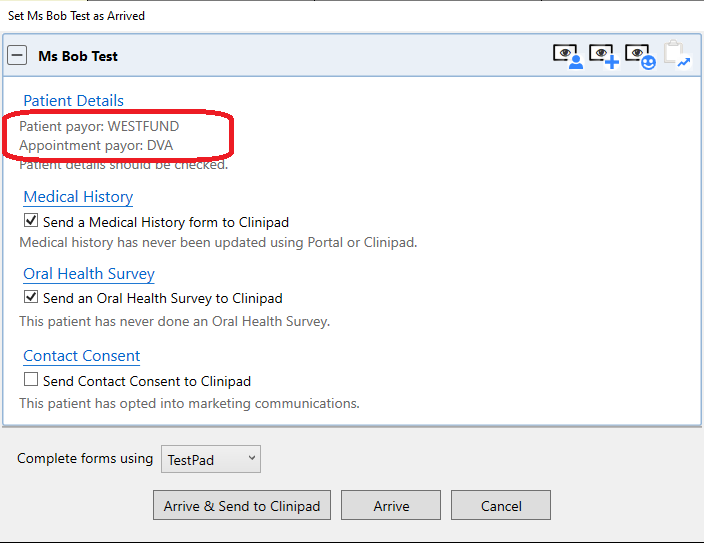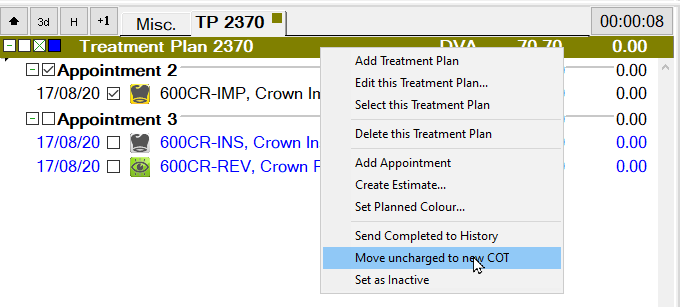Exact will now show you the patient’s payor in a couple of new places, and warn if you are about to charge through some treatment with the wrong payor type. It also provides an easy method to switch the treatment plan payor where patients have changed half way through a plan.
This feature should minimise the need to resubmit treatment to change payor later on when the goes to pay and spots the mistake.
On Arrival.
When a patient arrives the arrival dialogue will show the patient’s payor if they have one. This is an oportunity to ask the patient if they have changed payor since their last visit.
I will also show the appointment payor if it has beens te differently to the patient payor.
Update the patient payor if it is recorded incorrectly by clicking on the Patient Deatils link.
On the Chart
When charging a treatment Exact will check that the patients payor matches the payor for the treatment plan. If it discovers a mismatch it will show a dialogue which needs to be resolved before the charging is completed.
<NEED PIC FOR DIALOGUE>
If treatment needs to be updated before charging it can be done easily.
If there is no charged treatment in the plan, just double click on the using a the right click menu on