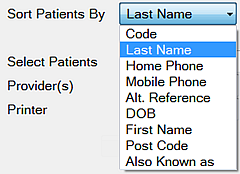Patient List Report
Select Administration > Reports and double-click the Patient List Report:
Sort Patients By: Select a sort criterion:
Use the Select Patients field to select, edit or create a new query to define the patients, making it possible to print Statements for selected groups of patients as defined in the query:
See also these resources for related Queries information:
Video series for Contact Lists and Queries (multiple videos)
Mini-masterclass - Contact Lists
Provider(s): To limit the report to just the patients of one or more providers, select the provider using the or buttons, or the button to select more than one provider.
...
Edit Layout: Click this button if you need to make changes to the report layout. | |
Send the report to the printer. | |
Preview the report before or instead of printing it. | |
Email a copy of the report to an email recipient. | |
Export: Export the report details to a file that can be then used by a spreadsheet or word-processing program. | |
Close the window without printing the report. |
...