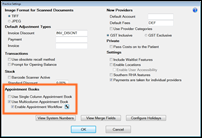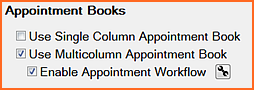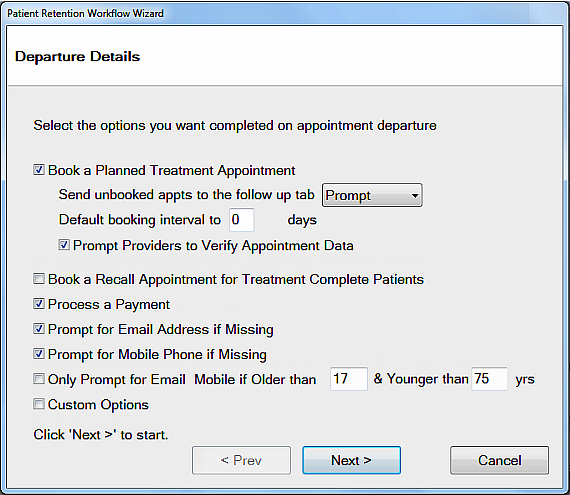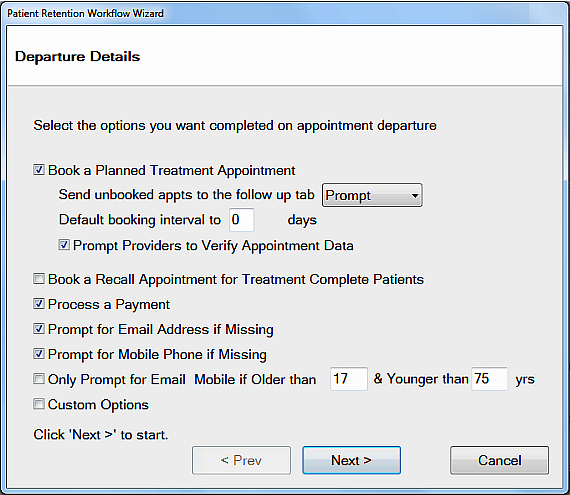Live Search
Select Configure > Practice Settings to display the Practice Settings window.
Under Appointment Books, select as follows:
NOTE: First enable make sure Multicolumn Appointment Book before enabling the is enabled before ticking “Enable Appointment Workflow”.
Select Click the spanner icon button to display the Appointment Workflow Wizard at the Departure Details screen:
configuration wizard.
Related Articles
| Page Tree | ||||
|---|---|---|---|---|
|