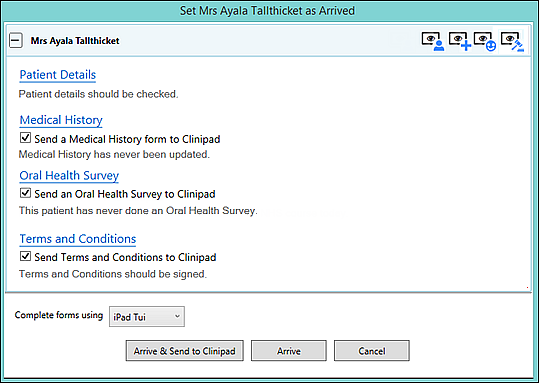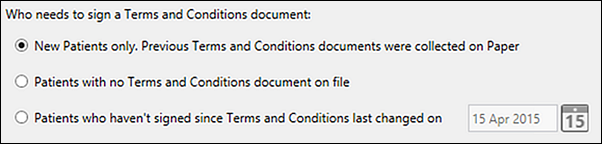...
Overview
Purpose
Enable patients to electronically sign Terms and Conditions and other documentation.
Benefits
Digital - no need to print and store paper.
Because it is integrated into the Arrivals dialogue, Terms and Conditions can be conveniently signed at the same time as the patient completes other forms electronically - it conforms to the standard practice procedure across all arrival tasks:
With Terms and Conditions the practice has a single-source digital statement that can be quickly updated without onerous reprinting.
The functionality implies a modern, organised, proactive practice with well-integrated digital media.
Features
All Clinipad configuration is completed on a single centralised screen.
Enable / disable Terms and Conditions with a single checkbox:
Select between different circumstances in which to apply Terms and Conditions - in this way you can avoid unnecessarily presenting the Terms and Conditions to patients, and you can rely on EXACT to automatically identify those whom want to sign the statement:
The Terms and Conditions statement can be pasted into a text box.
Requirements
See general Clinipad requirements.
Limitations
The Terms and Conditions statement is plain text only. Formatting is limited to spacing and carriage returns.
Using Clinipad Terms and Conditions
To issue the Clinipad for Terms and Conditions
As with the other forms, in the Arrivals screen EXACT indicates whether the terms and condition need to be signed and whether this will be done via Clinipad.
...