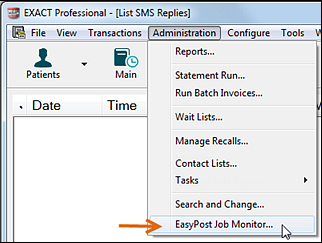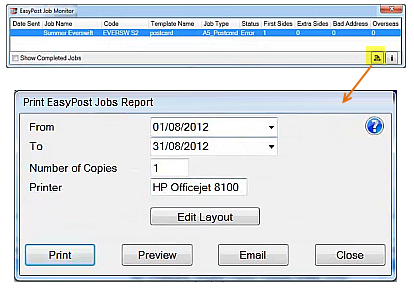Easypost Jobs Report
The EasyPost Jobs Report enables users to see their EasyPost activities for a specified period.
It can also be accessed from EXACT Reports.
It can be setup to run automatically by means of the EXACT Scheduler.
To view the EasyPost Jobs Report
Launch the EasyPost Job Monitor from Administration > EasyPost Job Monitor
From the EasyPost Job Monitor, click the Jobs Report button to display the Print EasyPost Jobs Report screen:
Specify parameters for the report Period.
If you are going to physically print, specify parameters for Number of Copies and Printer.
You have the option to Preview, Print or email the Report.
Example of a Report Preview: