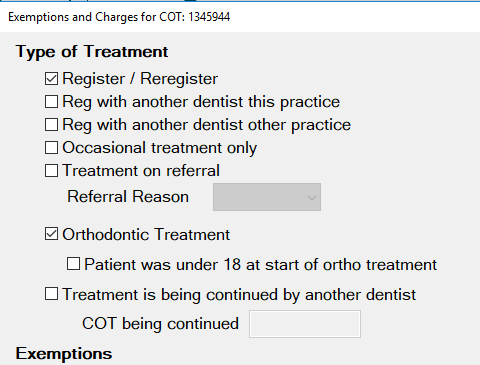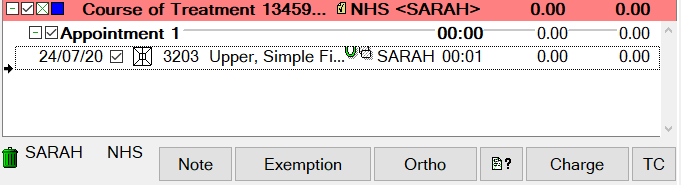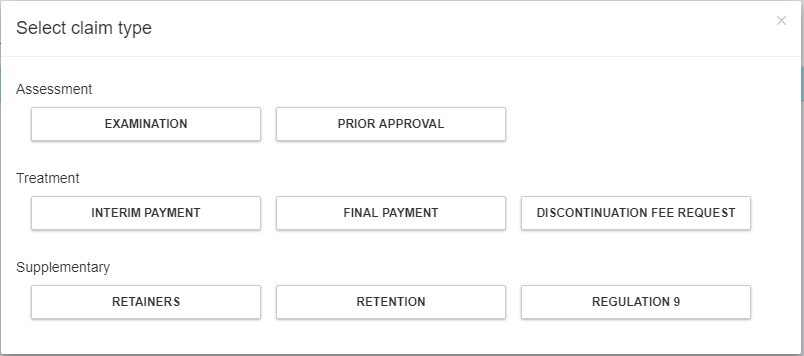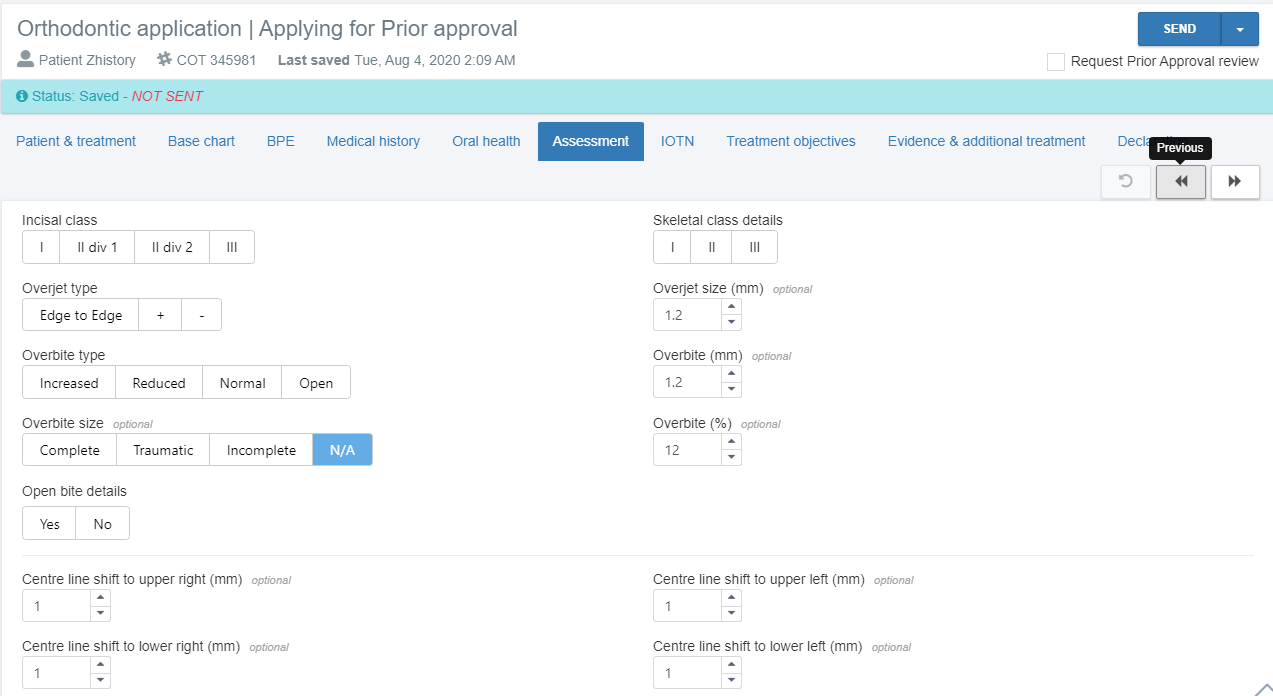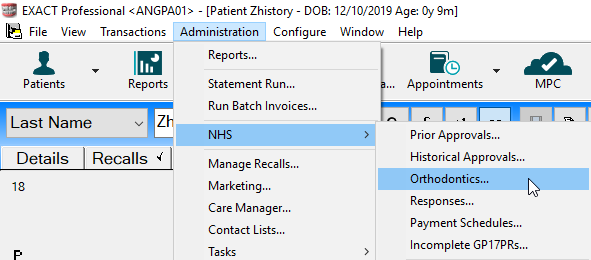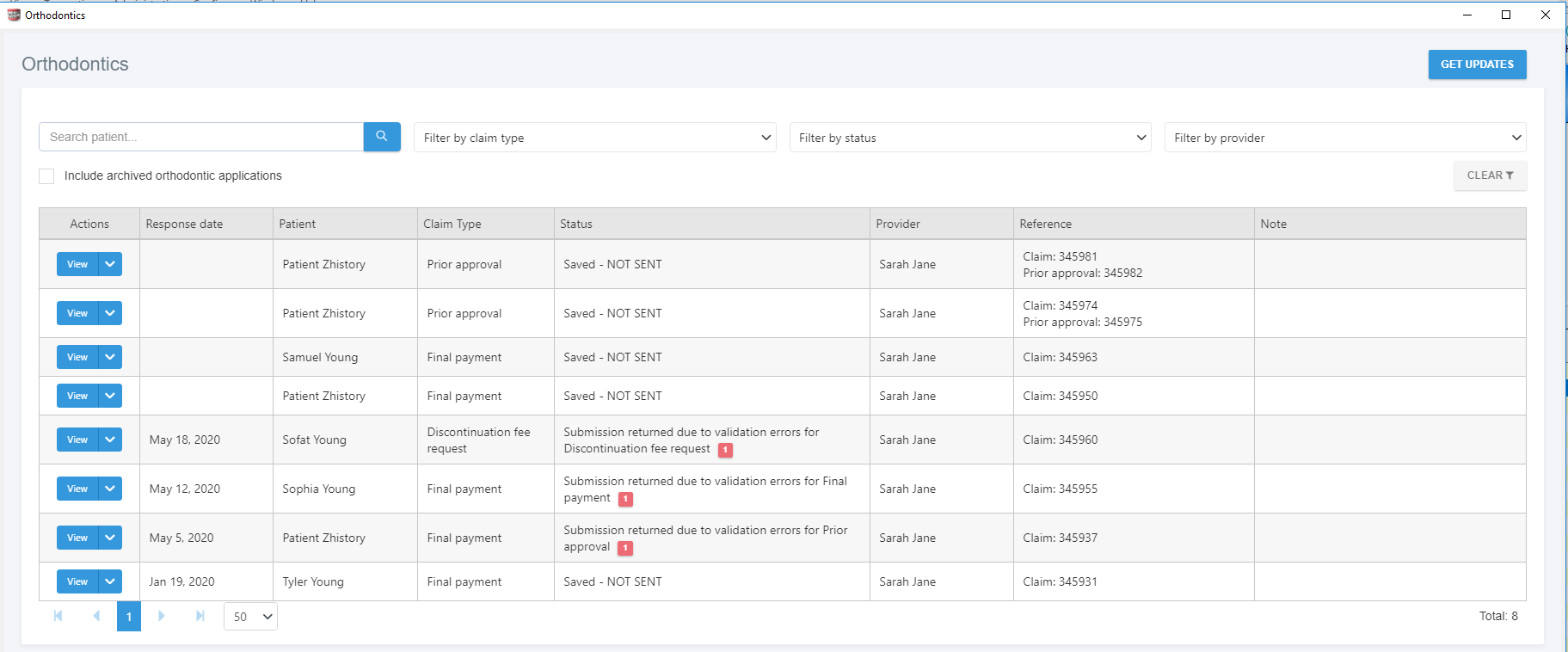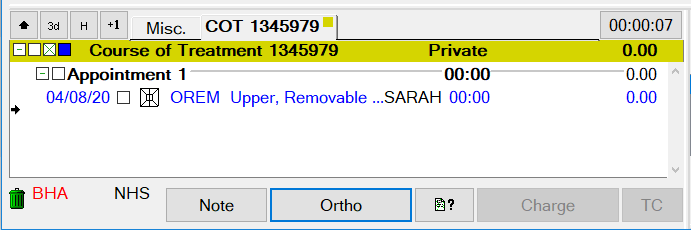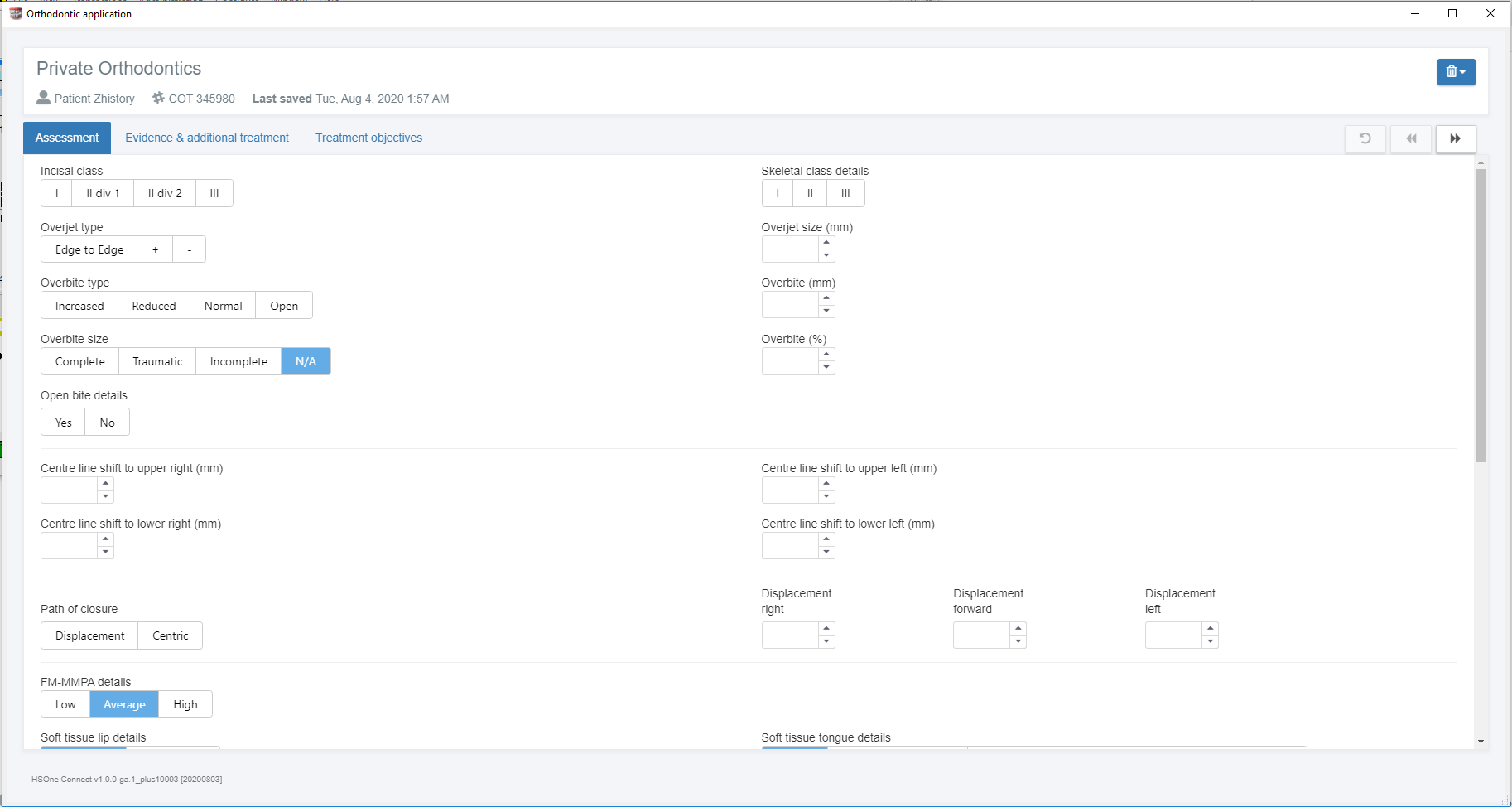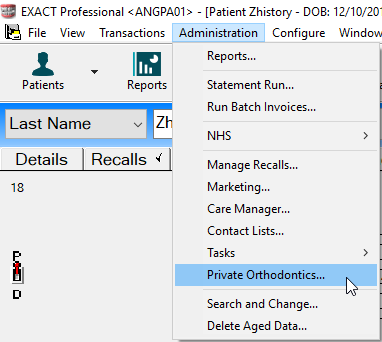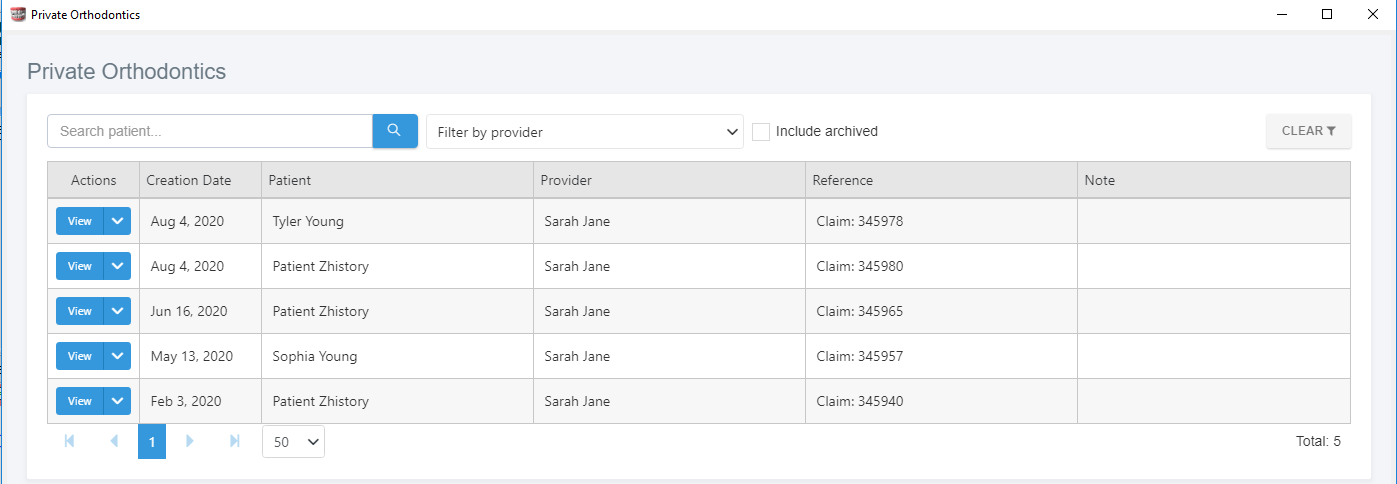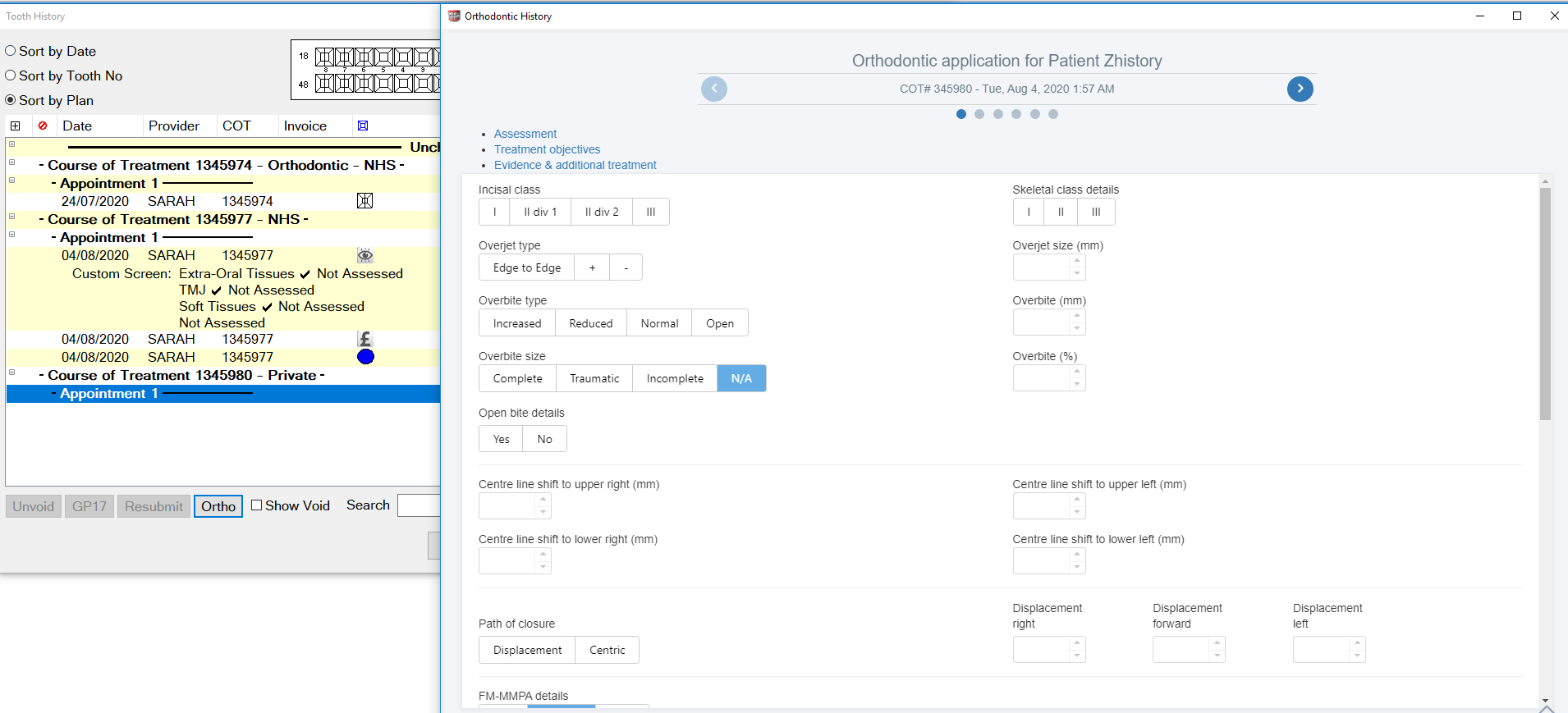NHS Orthodontics
Select the Orthodontics checkbox on the NHS exemptions window to create an NHS orthodontic course of treatment.
An ‘Ortho’ button will then become available on the chart.
Selecting the Ortho button will allow you to choose the claim type you want (this can be done later by clicking the close button in the top right corner or changed at any time) and then enter the data required for the claim.
Please see attached ‘Cheat Sheet’ for step by step instructions on how to manage each claim type.
The data is spread over several tabs for easy data entry, and data is automatically saved when moving between tabs, or when the window is closed. Please ensure you do either of those steps when you have finished entering data to ensure it is saved correctly.
View the NHS orthodontics list from the NHS menu in EXACT.
Private Orthodontics
When you create a private course of treatment, an Ortho button will be available.
It will allow you to enter assessment data for the patient.
You can also view the private orthodontics list from the Administration menu in EXACT.
Historical Orthodontic Assessments
Previous assessments can be accessed for both NHS and Private patients from the ‘Ortho’ button in EXACT’s Tooth History window. Assessment data can easily be scrolled through to see changes over time.