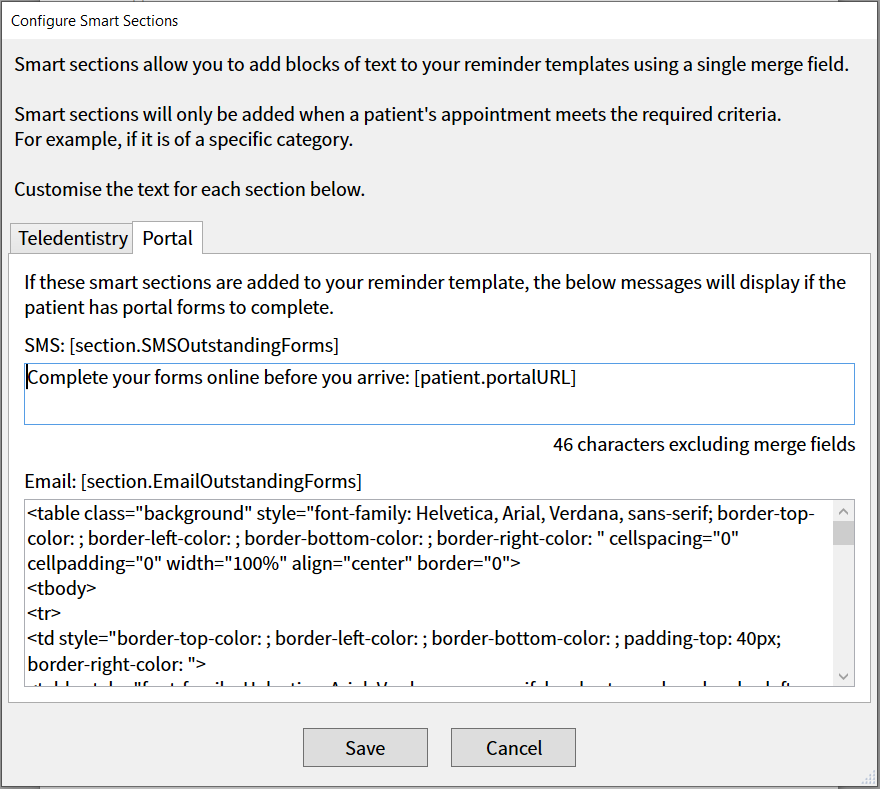Available from 13.171 you can now tailor your appointment reminders to your patient’s and their appointments.
Smart sections give more flexibility to appointment reminders, they are smart, customisable merge fields. Smart sections will only display if a patient’s appointment meets certain criteria. There are two smart sections available to use:
Add smart sections to your templates the same way you do with merge fields by pasting them into your template.
Smart sections require an appointment context so can only be used for automatic appointment reminders, or emails and sms' sent from the edit appointment window.
Outstanding Forms (Patient Portal)
SMS – [Section.SMSOutstandingForms]
Email – [Section.EmailOutstandingForms]
If you include an Outstanding Forms Smart Section in your email or SMS template, they will only display for patients who have outstanding forms to complete in their portal. This means that you will only ask patients to complete forms online if they need to.
Teledentistry
Smart sections allow you to send Teledentistry links in appointment reminders. Include a Teledentistry Smart Section in your email or SMS template so that only patients with ‘Teledentistry’ appointments are sent the link. If a patient’s appointment is not ‘Teledentistry’ category, they won’t see the message.
SMS – [Section.SMSTeledentistry]
Email – [Section.EmailTeledentistry]
For more information on Teledentistry, click here.
Customise the content of your smart sections
Configure > Automatic Appointment Reminders
Select ‘Next’ twice to “Automatic Appointment Reminders and Replies”
Select “Smart Sections for Appointment Reminders”
Edit the content of your smart sections