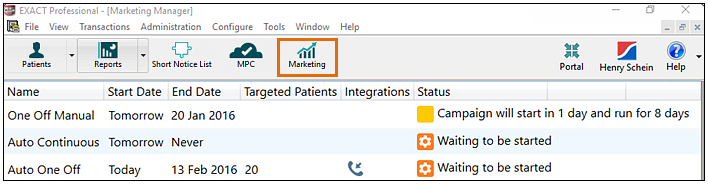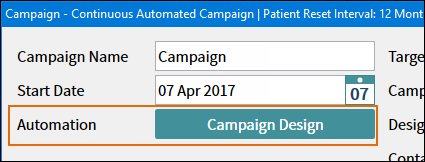Overview - Marketing Manager
Using Marketing Manager
Configuring Marketing Manager
Marketing Manager tracks, measures and reports on the effectiveness of promotional campaigns based on the number of people a campaign brings back into the practice.
It calculates how many campaign contacts convert into dental appointments and how much money is generated from this conversion, and it displays all key information in a graphical dashboard.
Marketing Manager's functionality can be amplified by means of Channel Track - software that monitors and tracks incoming calls, and enables you to report campaign results by media type (flyer, email, web banner etc) rather than by the campaign as a whole.
Marketing Manager Automation module and professional Campaign Design Templates:
From EXACT version 12 onwards campaign media distribution can be automated and professionally presented through optional integration with Marketing Manager Automation.
Marketing Manager Automation requires registration via Configure > Practice Information > Registration.
From EXACT v12.7 the Campaign Design area features professionally customisable Templates.
See Configuring Campaign Design Email Templates | Campaign Design Email Templates
Please contact your Software of Excellence representative or the Support Desk if you're interested in implementing the optional Channel Track and/or Marketingt Manager Automation functionality.