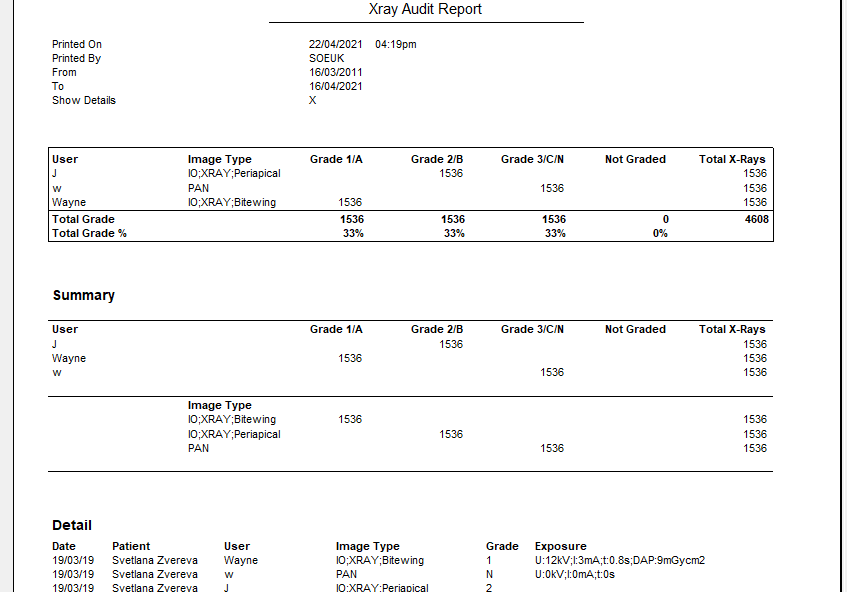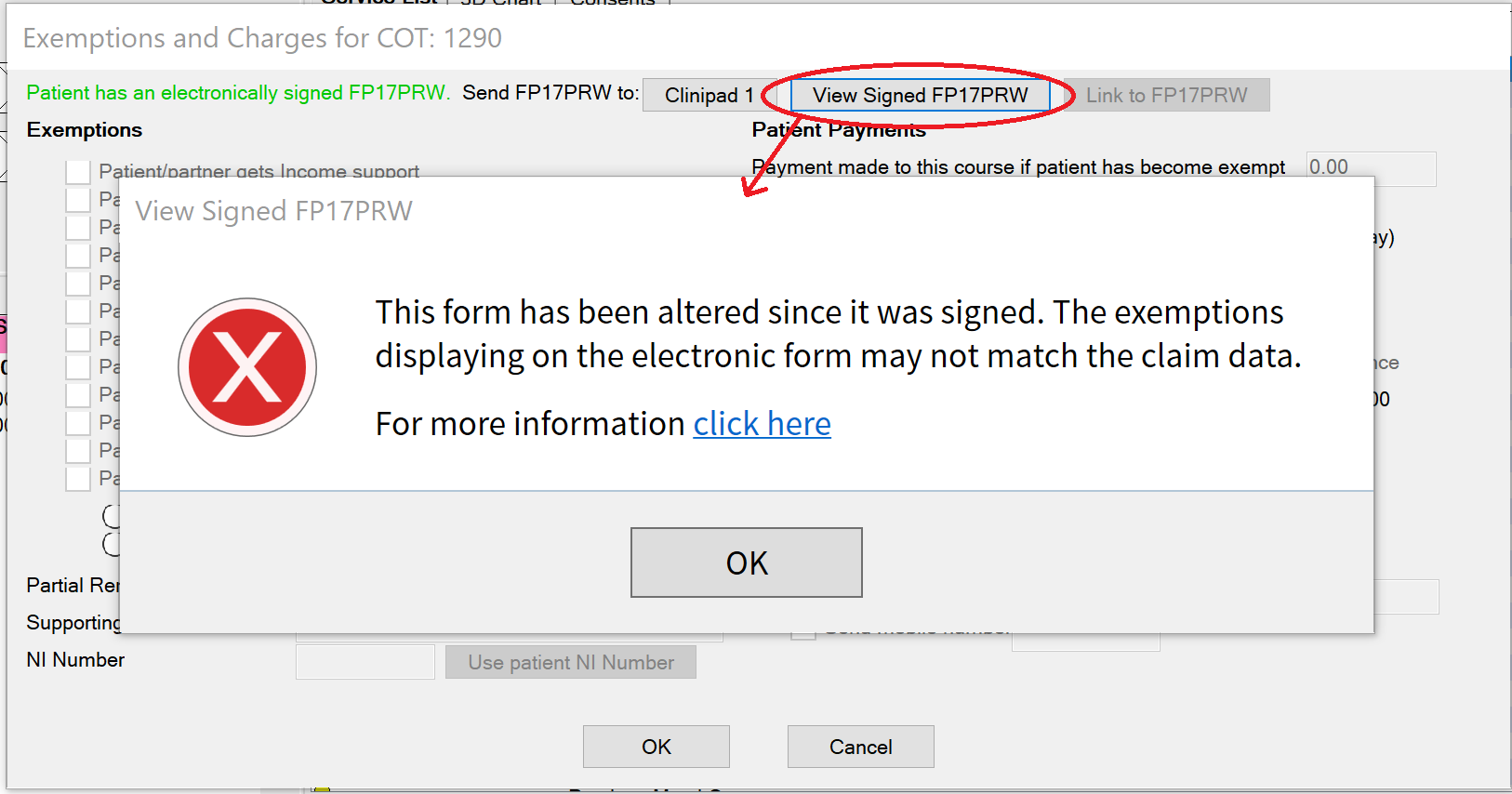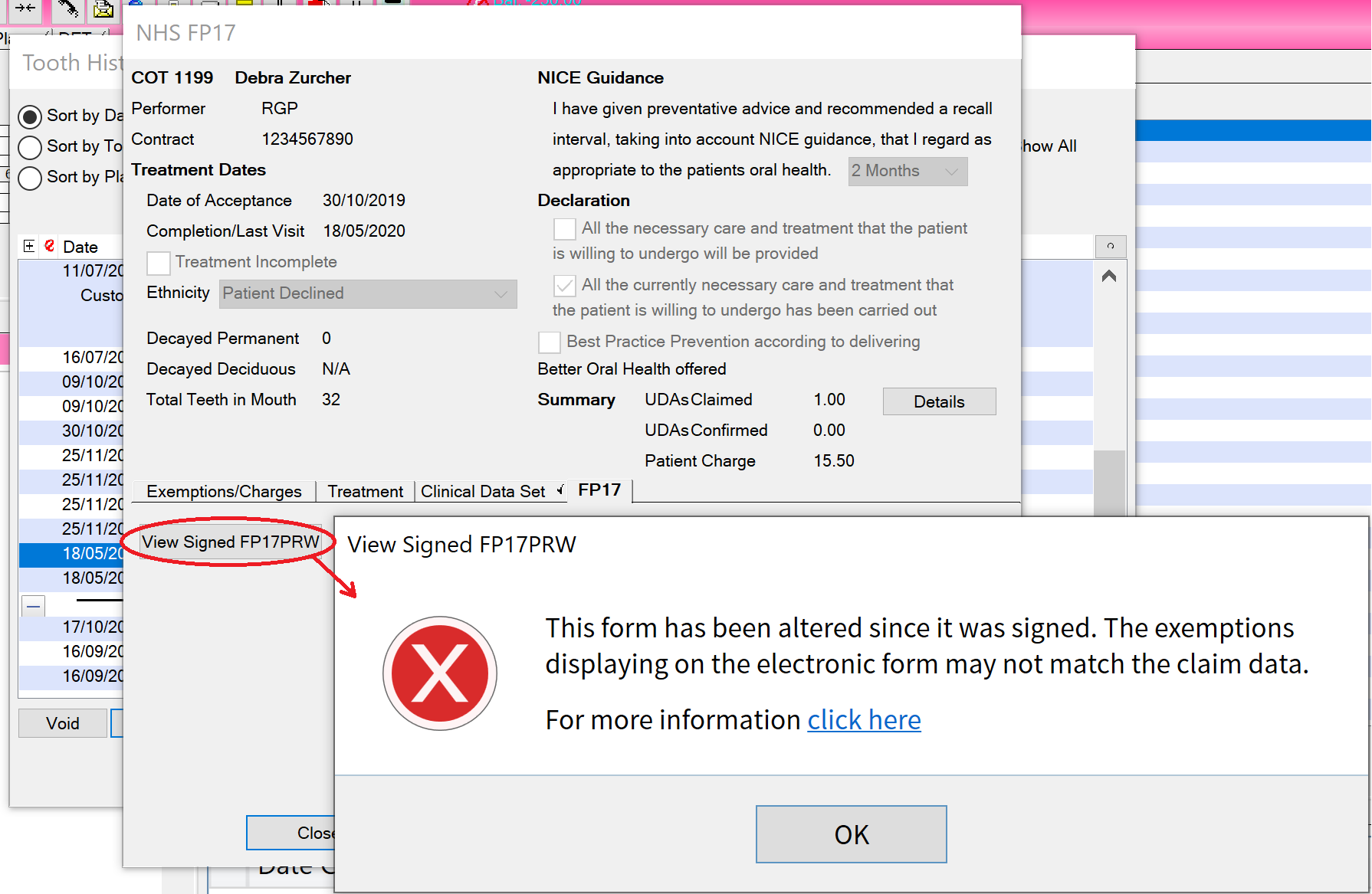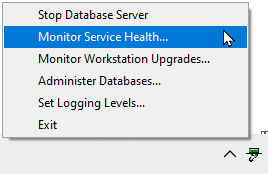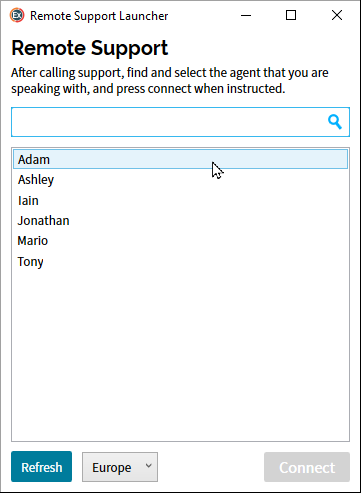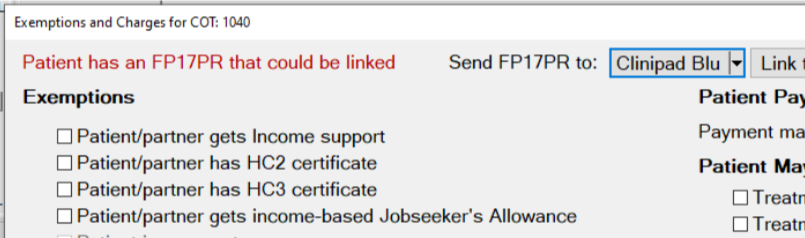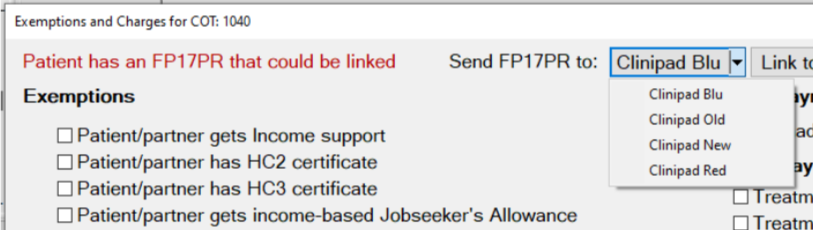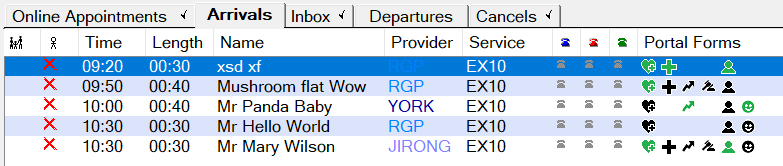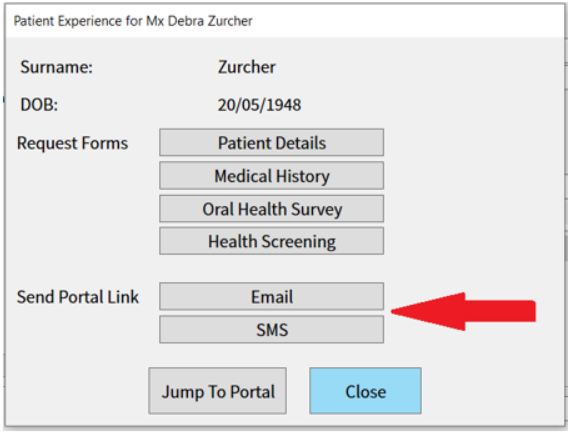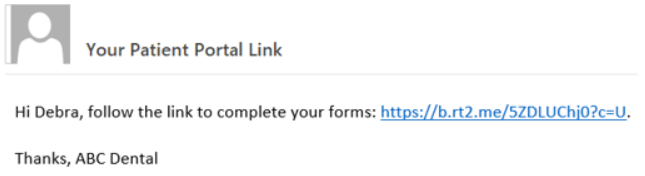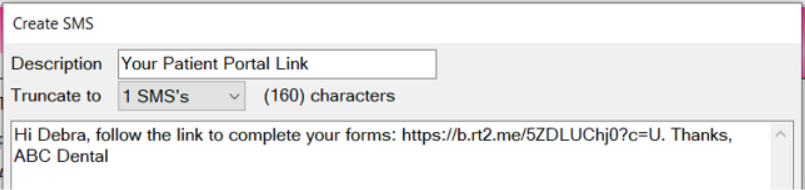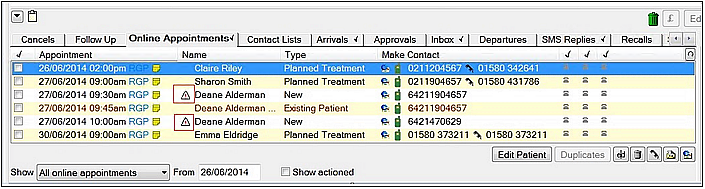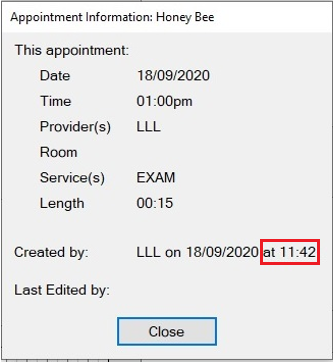🇳🇱 For Dutch Release notes see: Wijzigingen in de recente updates
Exact release notes provide information on the features and improvements in each release. This page includes release notes for feature releases, platform releases and bug fix releases.
- Current Versions -
Exact 13.418 - 15/7/2021
Features
🇳🇱 NLD Evolution: Patient’s email and home or mobile phone number are now prevented from appearing in MZ301 claim files if the Clearing house to send paper invoices to patient checkbox is ticked in the patient’s file (Jira EX-61414).
🇦🇺 Clinipad: The patient demographics form has been re-arranged to cut down on the number of requests for help to reception when patients have to fill it in. The Medicare field has been moved down and a label added to indicate that it and the work information fields are optional.
🇳🇱 NLD Evolution: Evolution will now warn users when creating COTs that will result in non-compliant claim files for Vecozo (Jira EX-61207).
Users can now choose to include email signatures in replies and forwards. This email signature option can be accessed from the Configure, Automatic Appointment Reminders wizard in EXACT (Jira EX-59902).
Attachments are no longer included in email replies, as per standard email behaviour, preventing unnecessary large email sizes.
Issues Resolved
Fix to stop EXACT attempting to create appointment reminders when sites don’t have email or SMS setup.
🇳🇱 NLD Evolution: Fix for NLD-LAB / L00 codes are not being included in the MZ claim file in certain situations (Jira EX-61319).
Stability improvement: Instead of exiting the Relay service will now wait if the database does not respond immediately. When the database is ready the Relay will automatically continue.
Fix for the EXACT Configure Settings window not displaying correctly for Computer, User and Location sertting in some situations (Jira EX-61442).
For practices using the location feature with online booking fixed an issue with the location field not being set in appointment records (Jira EX-60869).
Performance improvement: Removed unnecessary disk access where it was necessary to look up the Payor type for a particular COT. This results in faster updates for the chart and the appointment book.
🇬🇧 Performance improvement: Removed a large amount of unnecessary disk accesses when TCing an NHS COT which has the Triage tab. The result is that these COT can now be TC’d much more quickly.
Fix for a workstation install issue that could cause the installer to freeze and not finish resulting in the Exact icon not being available after an automatic update.
🇬🇧 Performance improvement: The amount of disk access has been dramatically reduced when loading the patient chart with SNOMED features enabled making the chart load more quickly.
Performance improvement: Unnecessary disk access was removed when editing or saving the chart whilst checking to see if other users were locking a chart item.
🇳🇱 NLD Evolution: Fix for warnings in Dutch referencing DPSI instead PPS.
Performance improvement: Reduced disk access to the disk while performing orphaned Course of Treatment checks so that the patient chart loads more quickly.
Performance improvement: Reduced the number of times the network share path is accessed to improve performance of EXACT across the network.
Performance improvement: Used a data cache to load popup chart when the data was already in memory in order to reduce disk access in the chart.
Practice Information is now updated for Patient Experience even if OLB is not registered (Jira EX-61339).
Exact 13.403 - 21/6/2021
Features
Service descriptions are now displayed on the workflow sidebar tooltips. (Jira EX-36727).
🇳🇱 NLD Evolution: Evolution is now using the correct version of PIEN, after it changed to version 2.0 (Jira EX-61059).
Issues Resolved
Performance improvement: Fix to speed up the drawing of appointment on the chart tab when they have been collapsed to show on a single line.
Exact 13.400 - 22/6/2021
Features
Fix for Email server intermittently crashing soon after starting up.
Fix for users having to mark patients as arrived twice if using List Appointments Screen/Arrivals Tab (Jira EX-60975).
EXACT now sends the Privacy Policy Link in the correct format and specifies markdown when sending to the subscription provider (Jira EX-61359).
Patients won’t be onboarded to the Patient Portal if they don't have email or sms.
An Appointment Book wizard button has been updated to reflect its ability to create both users and providers.
🏴 NHS England: Friends and Family Survey wording has been updated as per new NHS guidelines (Jira EX-59997).
Issues Resolved
A memory leak was found and fixed in the Worker service.
Fix for Patient Experience error 500 when requesting forms (Jira EX-61309).
🇦🇺 A private health fund claiming issue was corrected, where the invoice/service item was not being processed correctly for a family claim.
Fix for EXACT throwing an exception when trying to save the number of available licenses check at login if no licenses were created.
MFA: The relevant patient details are now sent to 3PD every time a portal link is generated (Jira EX-61296).
🇳🇱 NLD Evolution: EXACT is no longer prompting for DPSI when completing a treatment if PPS is turned on.
Fix for Short Notice Confirmation Reply not going to patients who have successfully booked their appointment via Short Notice List (Jira EX-61239).
🇦🇺 Fix for EXACT not respecting the private health fund claiming printing options. EXACT will no longer print a copy of the patient’s statement if the user has selected to print on the terminal only. (Jira EX-61221).
Exact 13.368 PF1 - 3/6/2021
Issues Resolved
MFA: The relevant patient details are now sent to 3PD every time a portal link is generated (Jira EX-61296).
Fix to the Server installer which would sometimes cause the workstations to not install automatically. If the workstation resource folder is already correctly shared, the server install will no longer attempt to create it.
Exact 13.377 - 20/5/2021
Features
The EXACT MPC Workspace URL is now updated to load the correct login page (Jira EX-61206).
🏴 🇮🇪 Stage, grade and stability fields were added to the BPE Screen. Users can optionally enter this data and a diagnosis statement if they wish. If entered, this data will be displayed on the patient toolbar (Jira EX-59200).
Relay Service reliability improvements: The relay service can now handle requests from other service more quickly and efficiently so that it doesn’t get overloaded and crash. This in turn makes all the services more reliable.
Update of development tools to Visual Studio 2019. Please note that the self check-in module (APC) will stop working after this update.
Added a control to user settings to allow users to turn on or off the boxes that can show x-rays around the tooth chart.
Changed the user interface for buttons that link to a Twain device to scan or capture images. Buttons will now stay enabled and clicking on them will search for new Twain image sources if a device is not already connected.
Added a control to user settings to allow users to add contact information. This provides a central accessible place to store the practice directory.
Issues Resolved
🇦🇺 Fix for HSO Payments not allocating correctly in EXACT, in certain scenarios (Jira EX-60101)
The text in the Appointment Book Setup Wizard has been changed from "user names" to "User Settings".
Fix for emails sometimes sending multiple times. Sometime on slow connections the email would time out in such a way that the retry limit was bypassed, Emails should now try a maximum of 3 times after which no further attempts will be made (Jira EX-61029).
Fix to the Server installer which would sometimes cause the workstations to not install automatically. If the workstation resource folder is already correctly shared, the server install will no longer attempt to create it.
Exact 13.368 - 10/5/2021
Features
X-Ray Audit Report Performance Improvement. The Xray audit report has been sped up by approximately 4-6 times. It has also been decked out with some progress bars so that you can see what stage it is up to. (Jira EX-54935).
The X-Ray Audit Report now allows for grades of A nd N to be correctly classified. Grade A stays in column 1 and N is added to column 3 allowing the report to remain backwards compatible with older data. The report now also shows Exposure information in the details section if this was captured. (Jira EX-60842).
Issues Resolved
Files that have excessively long names will no longer prevent network backups from completing (Jira EX-60540).
Exact 13.362 - 4/5/2021
Issues Resolved
🏴 NHS Wales: Decayed tooth numbers are now sent in additional claim cases (as advised by the NHS) to help prevent claim rejections (Jira EX-61219).
Fixed an issue which caused the Workstation install to stop unexpectedly whilst on the OLE Registration/Configuring Firewalls step (Jira EX-60898).
Fix for Images tab not updating automatically when new X-Rays are taken in Examine Pro (Jira EX-60924).
Exact 13.356 - 27/4/2021
Features
🇳🇱 NLD Evolution: The ability to create a PPS score for a patient is now available in EXACT (Jira EX-60173).
Issues Resolved
Exact 13.352 - 19/4/2021
Issues Resolved
Fix for appointment confirmation not being generated in EXACT when a patient replies "book" to a Short Notice List gap sms, despite the appointment getting booked (Jira EX-61052).
🏴 Fix to remove the Friends and Family Survey WPF wrapper control error that appeared when trying to do a survey (Jira EX-61196).
Improved the reliability of the server and workstation installs.
Issues relating to an empty resources folder or a missing excutable have been fixed. (EX-61071, EX-61053).
An issue which stopped the server install completing leave the server uninstalled has been fixed (EX-61079, EX-61178).
An issue which prevented the server install from starting properly has been fixed ('chocolateyPending' error)
An issue which stopped the workstation installer due to an OLE registration step has also been fixed (EX-60898)
Fix to remove the recall automation WPF wrapper control error that appeared when trying to add a contact method (Jira EX-61175).
Resolved a crash in the database service when it occasionally stopped unexpectedly when sending a GRPC message.
- Older Versions -
Beta release notes : Beta Release Notes