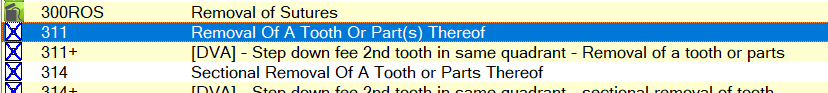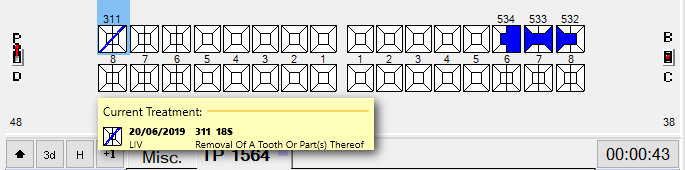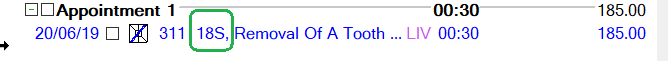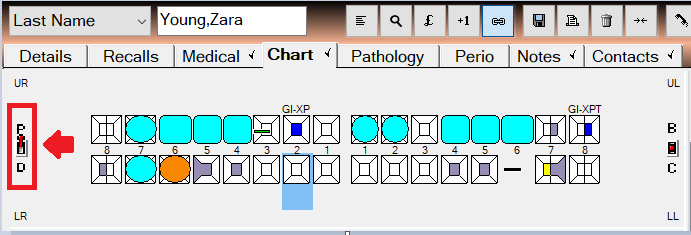Charting Supernumerary
How do you chart a Supernumerary (e.g. a '9') in EXACT?
In some instances, a patient may come in with a supernumerary tooth;
these are teeth that appear in addition to the regular number of teeth.
To chart a supernumerary tooth begin by selecting (highlighting) your treatment from your service list:
Next, press and hold CTRL on your keyboard whilst selecting (left clicking) the tooth closest to the supernumerary tooth.
On your treatment plan, you will notice that the tooth you have selected is followed by an S, this denotes your supernumerary:
To Base chart on a Supernumerary tooth
- Create a service item eg SUPER, and set the graphic to 'character' and either S/$ depending on what the site would like to chart.
This can then be charted on the nearest tooth to the supernumerary tooth. See Adding Services
You could also create a service with no graphic or make it tooth specific so it is just a clinical note advising that there is an extra tooth present.
- Use the 'deciduous chart' to indicate that an extra tooth is present - this is usually best if there is an extra tooth in the upper/lower 5-5 region (any tooth except molars).
You can activate the deciduous/dual chart screen by, on the chart tab, clicking the 'P/D' switch on the left hand side:
To chart treatment on a Supernumerary tooth:
- The way EXACT works is to, for example, select an item in the service list, eg FAM or any filling, hold down the 'CTRL' key and chart the filling on the nearest tooth. This will put an 'S' next to the treatment on the treatment plan.
The only problem with this is that it will chart the treatment on the nearest tooth, and this can cause problems (e.g. extracting a front tooth when it was the supernumerary, not the front tooth).
- Chart the treatment on a deciduous tooth, this should be fine but this cannot be done on NHS COTS in NI and Scotland, but is fine in England/Wales.
- Create and chart a service item with no graphic, so it just states what treatment has been done and does not affect the charting.
Related content
©2023 Henry Schein One International. All rights reserved.